How to Create Android Keystore Backup?
This has got to be one of the most frustrating things that I have ever experienced working with a technology platform. I perfectly had my app presentation setup on the Google App Store. This weekend, I installed Visual Studio for Mac and updated Xamarin Studio and then all of a sudden my SHA1 fingerprint no longer matched the one Google Playstore. When I try using my backup keystore file, Unity gives me a build error. The password is totally valid as well. Everyone is saying to have a backup of the keystore file but nobody online seems to know how to restore and build an APK using the original SHA1 fingerprint.
I am worried what is going to happen when I get a new machine. Am I going to have the same problem? I really feel for developers that have thousands of paid users and can't post updates. I never had this type of issue on the Windows Phone marketplace. Extremely disappointed in the App Store. How can I backup my configuration so this doesn't happen again? Am I going to have use Time Machine to backup my Mac? Google, please make it easier for us as developers. I don't have to get a new domain for my website when things go wrong. Why should it be any different with hosting a Android app.
Answer by andrewlord1990 · Feb 23, 2017 at 11:17 PM
Android apps are signed with a keystore file.
Once an Android app is released to Google Play, all future versions of the app will need to be signed with this same keystore. It is therefore suggested that this keystore file is stored somewhere safe, for example, backed up to Google Drive or another cloud storage system.
From your description it is quite hard to understand exactly what happened for you.
1) When making the first version of your app, did you create a keystore file through Unity?
2) Are you still using this same keystore?
To build an APK using the same original signature, you will need the keystore file you used originally. The guides Google provide for publishing Android apps make it clear that you will need to keep this keystore somewhere safe to be able to release future versions of the app.
There is no way to "get" this keystore from the APK file, as this would be a huge security flaw. I.e. anyone would be able to download your APK from app store, get the keystore from it and then distribute your app or access its internals.
If you have lost this keystore file, then yes you will need to get it back somehow. I would suggest then keeping the file stored somewhere safe. What I tend to do is keep the keystore on Google Drive. Then, whilst I am developing game I use a debug keystore locally (as it doesn't matter what keystore is used whilst testing the app yourself). Then, when I want to release the game to Google Play I download my proper keystore from Drive and create a build in Unity using this.
I hope this answers your question.
Your answer