- Home /
How to prevent non-collider-objects from touching each other?
Hi, I created a game where ghosts are following the player. There are certain points where these ghosts are spawned. But, after a few seconds, they get into each other or combine with each other because there is only one path that follows the player. I thought preventing them to do that would solve the problem, so I thought of adding colliders, but that would also make them collide with other objects, which I don't want. What should I do? Here is my code: For the Ghosts:
public class Ghost : MonoBehaviour
{
public float speed;
public float StoppingDistance;
public float RetreatDistance;
public float idleDistance;
private Transform TargetPlayer;
private float TimebetweenShots;
public float StartTimebetweenShots;
public GameObject Projectile;
// Start is called before the first frame update
void Start()
{
TargetPlayer = GameObject.FindGameObjectWithTag("Player").GetComponent<Transform>();
TimebetweenShots = StartTimebetweenShots;
}
// Update is called once per frame
void Update()
{
if (transform.position.x > TargetPlayer.position.x)
{
transform.eulerAngles = new Vector3(0, 180, 0);
}
if (transform.position.x < TargetPlayer.position.x)
{
transform.eulerAngles = new Vector3(0, 0, 0);
}
if (Vector2.Distance(transform.position, TargetPlayer.position) > StoppingDistance)
{
transform.position = Vector2.MoveTowards(transform.position, TargetPlayer.position, speed * Time.deltaTime);
} else if (Vector2.Distance(transform.position, TargetPlayer.position) < StoppingDistance && Vector2.Distance(transform.position, TargetPlayer.position) > RetreatDistance)
{
transform.position = this.transform.position;
} else if (Vector2.Distance(transform.position, TargetPlayer.position) < RetreatDistance)
{
transform.position = Vector2.MoveTowards(transform.position, TargetPlayer.position, -speed * Time.deltaTime);
}
if (TimebetweenShots <= 0)
{
Instantiate(Projectile, transform.position, transform.rotation);
TimebetweenShots = StartTimebetweenShots;
}
else
{
TimebetweenShots -= Time.deltaTime;
}
}
}
And this is the code for spawning if anyone needs it:
public class GhostSpawner : MonoBehaviour
{
public float startTimeBetweenSpawns;
private float TimebetweenSpawns;
public float SpawnDistance;
public GameObject Ghosts;
// Start is called before the first frame update
void Start()
{
TimebetweenSpawns = startTimeBetweenSpawns;
Instantiate(Ghosts, transform.position, transform.rotation);
}
// Update is called once per frame
void Update()
{
if (Vector2.Distance(GameObject.FindGameObjectWithTag("Player").GetComponent<Transform>().transform.position, gameObject.transform.position) <= SpawnDistance)
{
if (TimebetweenSpawns <= 0)
{
Instantiate(Ghosts, transform.position, transform.rotation);
TimebetweenSpawns = startTimeBetweenSpawns;
}
else
{
TimebetweenSpawns -= Time.deltaTime;
}
}
}
}
Also, here is a screenshot from my gameplay. 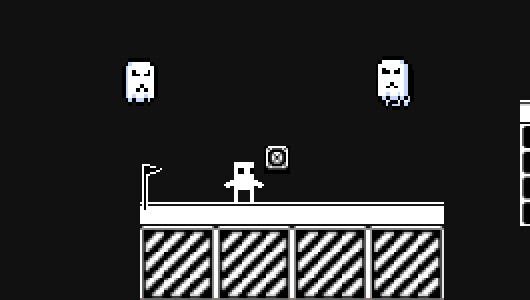
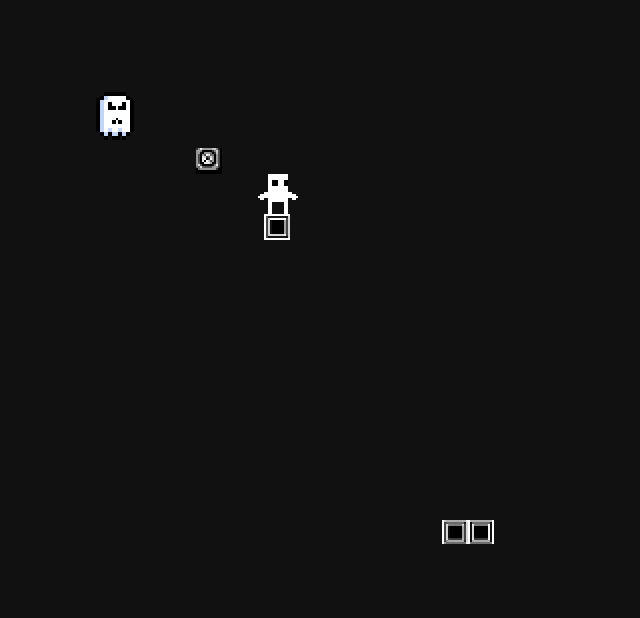
Here there are actually three ghosts.
Answer by DevManuel · Feb 18, 2021 at 07:56 AM
Hi, you can change the layer, on which the object are colliding. If you change these layers, they don't collide anymore..
But, the ghosts are spawned from one prefab. If I change that, won't that alter all the clones?
I only want them to get separated, otherwise, it seems there is only 1 ghost whereas there actually exists three.
You can put all your objects that you want them to ignore each other on the same custom layer. Then in your Physics Manager, just uncheck it to make your objects ignore collisions if both them and the object they are colliding with is on the same custom layer. More info here: link
Your answer

Follow this Question
Related Questions
Stop object colliders (non-mesh) bouncing on collision 1 Answer
Unity2D side collision detection 1 Answer
2D Collisions dont work when built.,Colliders not working once built 1 Answer
How to detect a collision between the character and the bottom of a cube? 1 Answer
How to switch one image with another when walked into? 2 Answers
