- Home /
Importing from Sketchup 8
Hi,
I am new to unity, I am trying to import a google sketchup file. The procedure I am following is Unity->Assets-> Import new asset. When I import a Sketchup file (.skp) which is less than 8 mb, there is no problem. Unity imports smoothly. But when I try to import a file which is greater than 8 mb unity gets stuck at "Importing small assets". I have tried searching the forum specifically for sketchup file import but could not get a solution.
Is there a limit on .skp file size that can be imported?
Best Regards, Varun.
Answer by RonanSmithDev · Jan 29, 2017 at 05:23 PM
Have you attempted to export the model as another file format, I use mainly .FBX when importing models to unity without a problem.
Answer by vdhir · Jan 31, 2017 at 06:53 AM
@RonanSmithUK I do not have sketchup pro. I only get options to export as .dae or .kmz format. Also, to add to my initial query, I think if number of vertex and faces is high or the drawing is intricate then also it doesn't get imported into unity, gets stuck on "importing small assets". The drawing I am trying to import is a warehouse with all the racking, shelving, pallets etc. I am not building a game. My aim is to get a VR experience for the warehouse drawing. Do you recommend an alternative way to import it?
Answer by summitgamesentertainment · Jan 31, 2017 at 08:46 AM
The importing of .max or .maya o .skp files above a certain limit in Unity will give you error after a long time while trying to import assets. Hence, individual mesh objects are recommended to be imported in Unity. The .skp above 8 mb will have too many vertices and polygons in one mesh. Hence, just break down the objects and import. The importing of .skp files support in Unity has been recently added.
Simple solution is to break your sketchup scene in smaller 3d mesh objects and export individually. Each individual objects should not be of too much size. Once all imported just arrange the scene in Unity as you have created in sketchup.
Answer by RonanSmithDev · Jan 31, 2017 at 09:25 AM
"Summitgamesentertainment" is right, you should break up your model into separate sections for instance instead of one whole model, split it into: Warehouse_Building Warehouse_Racking Warehouse_Pallet, Warehouse_Shelving. This also helps when you come to make your game and realize that something is positioned wrong, instead of having to edit the whole sketch-up import, you can just move the model inside the editor, this also means that if you needed say, an extra shelve unit, you could just copy the prefab instead of modelling another. Also, I am assuming pallets in a warehouse move around, it would be best to create them as a separate object so that you are able to animate, move them on their own. Also remember to delete model faces that are not seen by the player, this will reduce the amount the game has to render, thus, increasing performance.
@summitgamesentertainment and @RonanSmithU$$anonymous$$. Well the breaking up of the model worked. Thank you. But the new challenge is that the frame rate is very low (~14-16 fps) hence experiencing lag in rendering on gear VR. I already have set the quality to "fastest" under edit->project setting-> quality. Any ideas on increasing the fps?
With VR, the same scene is rendered twice (one for the left eye, once for right) so we'd expect to see a drop in performance. When exporting with .fbx it will give an option to render both sides of a plane (doubling the polygons) and you can turn this off to double the performance of the object by removing faces the player cannot see however, I am unsure if .skp render both sides of a face. Try removing faces from areas of objects the user won't see or try simplifying models, remember that rounded faces create more polys since an object is made from triangles, you can make a square face using 2 tris, but imagine how many triangles make a rounded face! Other than that; Ins$$anonymous$$d of using lights, bake your lighting so that the game doesn't have to render dynamic lighting; Also, try not to use too many textures.
this issue is normal. You will need to do a lot of things for Quality and Performance. Begin with 1> Lights Bake or Auto mode (In Unity>Window>lighting. 2> Occulsion Culling 3> Expensive Shaders Check 4> Realtime Reflection (i assume you will have as a real render of a house or interior). 5> Quality Build Setting ($$anonymous$$eep maxiumum for VR). Edit> Project Settings>Quality. and also Build Setting> Platform Build Setting. These are the two places you must keep a check.
Quality and Performance is another a very big topic altogether. You must mark this answer and close it. Thank you and $$anonymous$$y Best Wishes.
Your answer

Follow this Question
Related Questions
Can't import package 3 Answers
Model/mesh has huge collider even though there is no collider added and even if there was why so big 1 Answer
3d model texures are corrupted why (sketchup to unity) 1 Answer
Wrong rotation / position / scale when exporting FBX from Blender 1 Answer
Unity not importing animations from Blender correctly 1 Answer