FPS drop down after some time (Android)
Hello!
I have some problem in my game with fps. For tests i am using Asus Zenfone 2 in top modification (Intel Atom Z3580, 2300 mhz, 4gb RAM and PowerVR GX6430). After start app my device have 60 fps and all work perfectly, but after 15-20 sec, device has dropped to 25-40 fps. The interesting thing is that after a while, device works again normally! Also i have some tests on iPhine5s, iPad air, Google Nexus 5 and all works perfectly all time, despite the fact that the Zenfone2 have most powerful hardware. I am not understand what's wrong with my device or maybe i doing something wrong?
Some profiler screens (use Unity 5.1.2f1 Win7x64)
Good =) 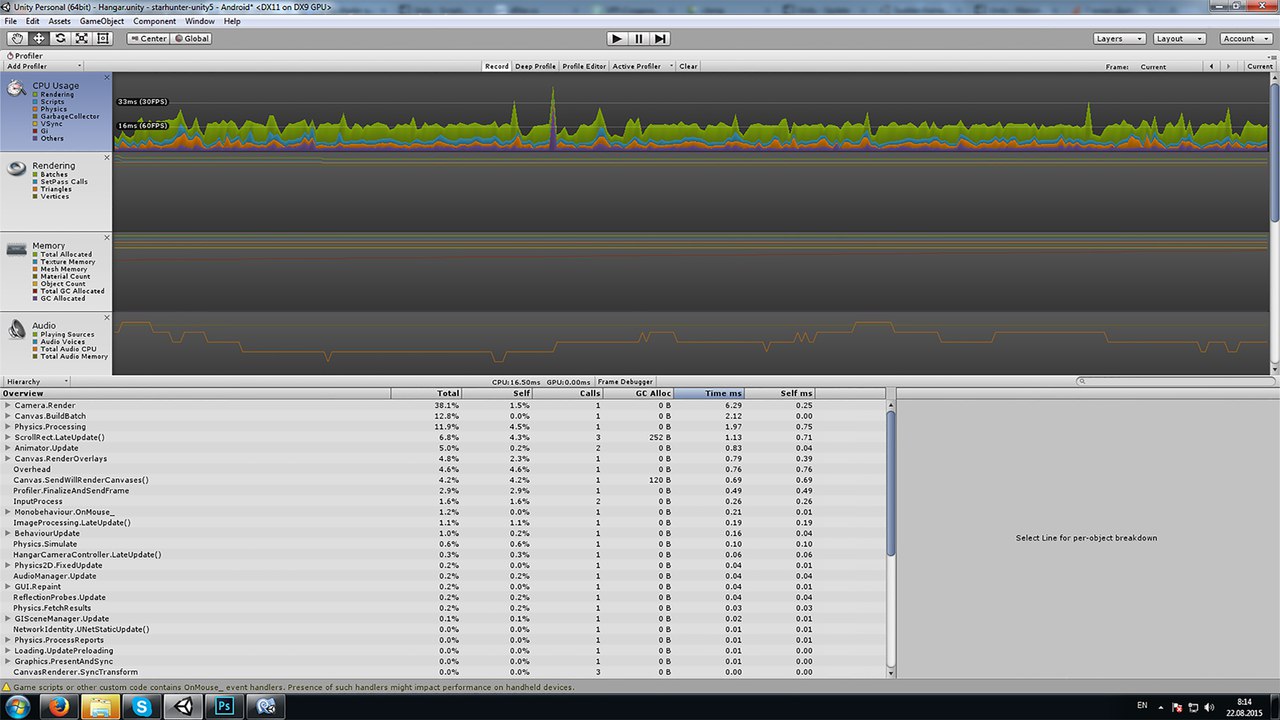 Bad =(
Bad =( 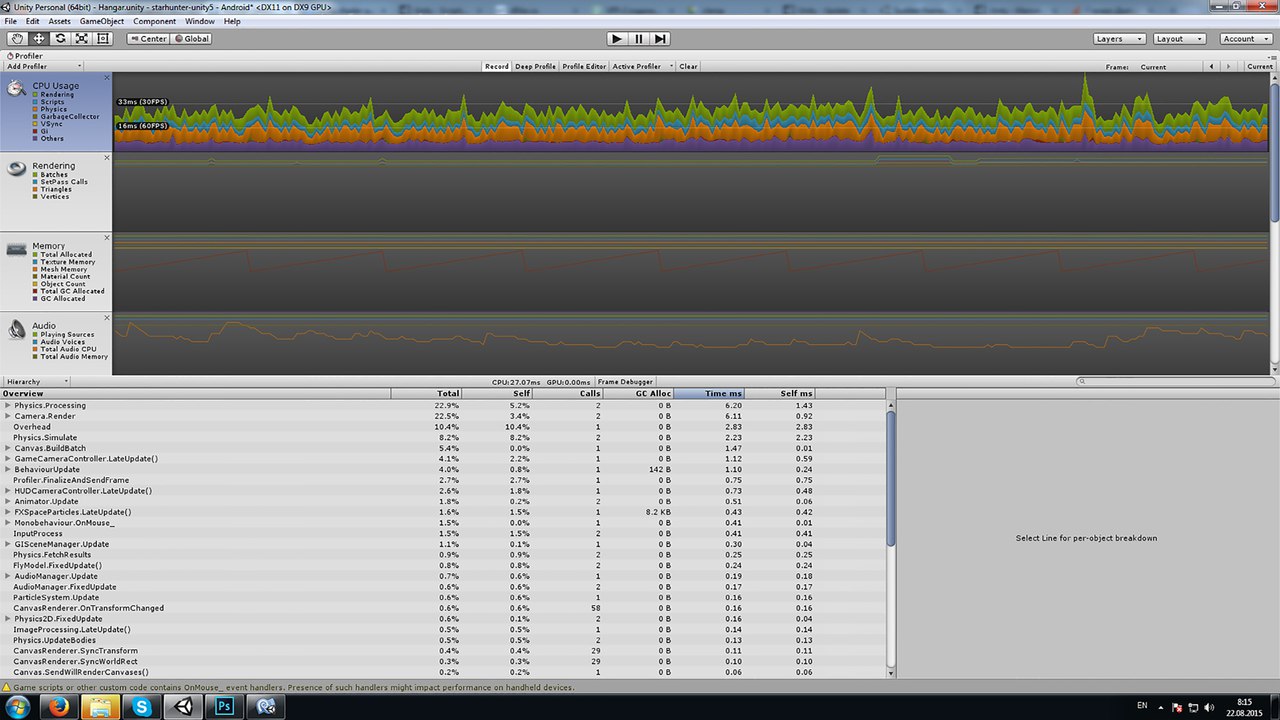
Im sorry for my english, it is not my native language...
in the second screenshot there is a lot of physics going on. maybe you should check what's going on there
@hexagonius thanks for answer!) I do not have a rigidbody in the scene, only static meshes (hangar and space ship). I cannot imagine what caused the physics increase =(
Answer by hexagonius · Aug 28, 2015 at 10:21 AM
You're probably moving static meshes. add Rigidbodies with isKinematic enabled to them
@hexagonius, only you want to help me, thanks!)
I did not move the static objects, in all scene only camera moved via controller script. Also, there are no objects in the scene with rigidbody, i do not understand why profiler showing the lot of physics, and why this game bad working only on Asus zenfone 2 =((
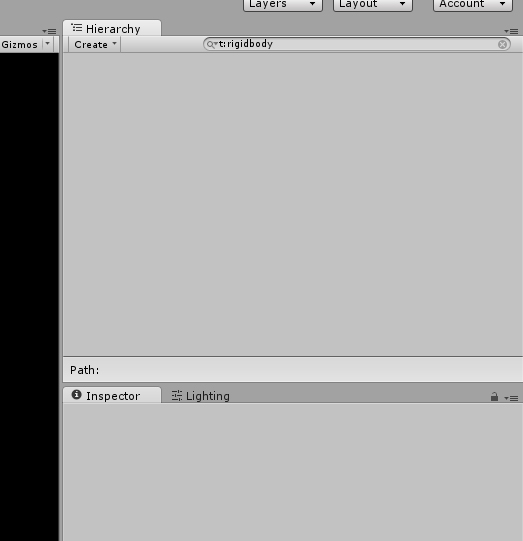
if you're dead sure your game is basically doing nothing and it's just that phone (the profiler should tell you which object is causing that), you should file a bug report.
Your answer