The question is answered, right answer was accepted
Help me to debug this error please :"NullReferenceException: Object reference not set to an instance of an object EnemyMovement.Update () (at Assets/Scripts/Enemy/EnemyMovement.cs:30)"
Hello, I've a bug I can't solve myself because I'm too new to Unity. I'm stuck on the Survival Shooter tutorial, on the 7th page (http://unity3d.com/learn/tutorials/projects/survival-shooter/harming-enemies?playlist=17144). When I play the game, the Zombunny keeps walking on the same place and the Player can't be damaged even when I make him contact the Zombunny.
Here are the 2 errors I get in the console (probably the problem is the same ?): NullReferenceException: Object reference not set to an instance of an object EnemyMovement.Update () (at Assets/Scripts/Enemy/EnemyMovement.cs:30)
NullReferenceException: Object reference not set to an instance of an object EnemyAttack.Update () (at Assets/Scripts/Enemy/EnemyAttack.cs:63)
I've copied the code of the script on each page of the tutorial. I've just added extra comments to better understand and remember Unity scripting.
Interesting fact, I've tried these 2 commands just before 30th line in the script EnemyMovement.cs and they returned different results, which sounds suspicious : Debug.Log(enemyHealth == null); returns False Debug.Log(playerHealth == null); returns True So I think the problem is with playerHealth variable, but I don't know what I've to do.
Please, I need help !
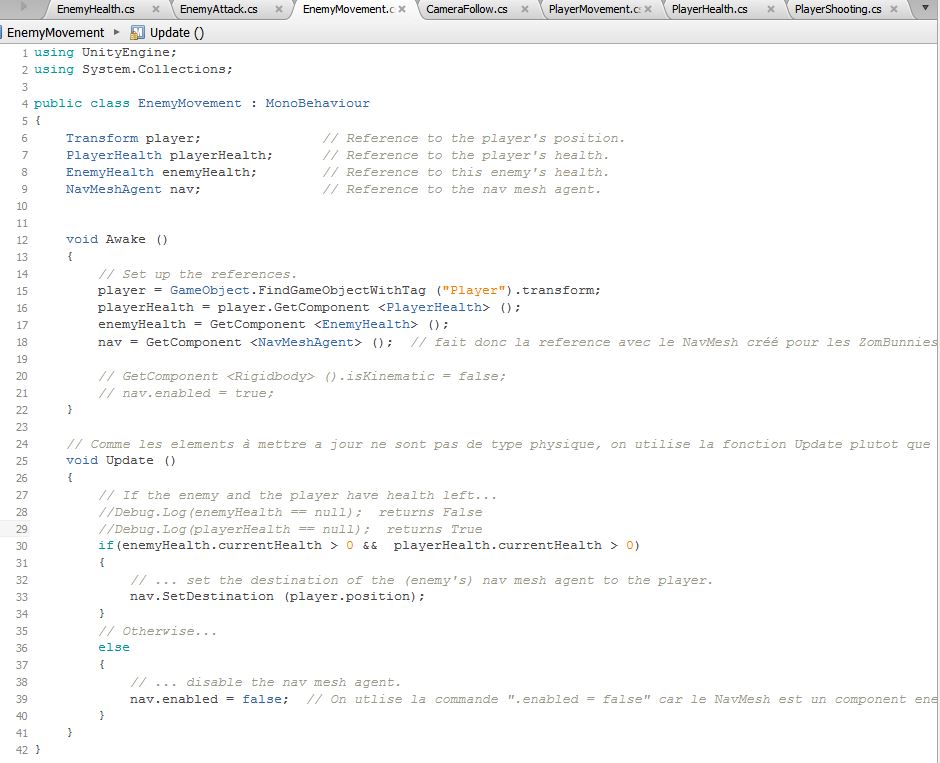 Julien
Julien
Answer by vintar · Jan 15, 2016 at 10:01 PM
Either enemyHealth is null or playerHealth is null. First check if there is a GameObject in the scene with the tag "Player", secondly check if the enemy definitely has a "EnemyHealth" script attached and check if player has "PlayerHealth" script attached. Thirdly, if they do have the respective scripts, check that you are doing a GetComponent on the correct gameObject.
Answer by cutjules · Jan 16, 2016 at 01:19 AM
Hello Vintar, thanks for your advices. I've checked all the points you're talking about, even if I'm not quite sure about the last one. I don't know how to be sure that the GetComponent is executed on the right GameObject. Here are some screenshots of the points checked, I've made some yellow marks on the interesting details :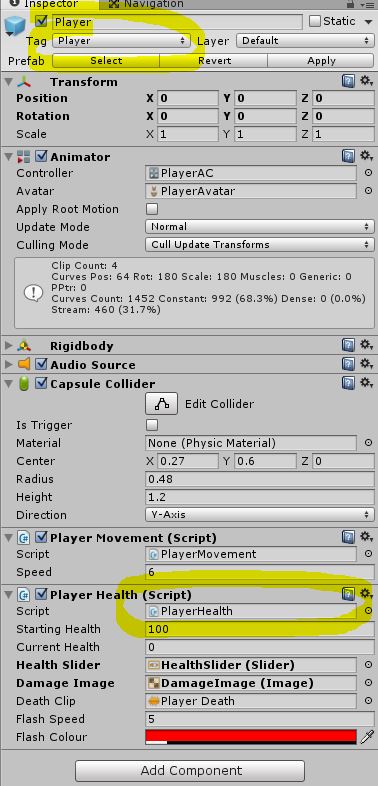
As you can see, GameObject Player is tagged "Player" and has its PlayerHealth script
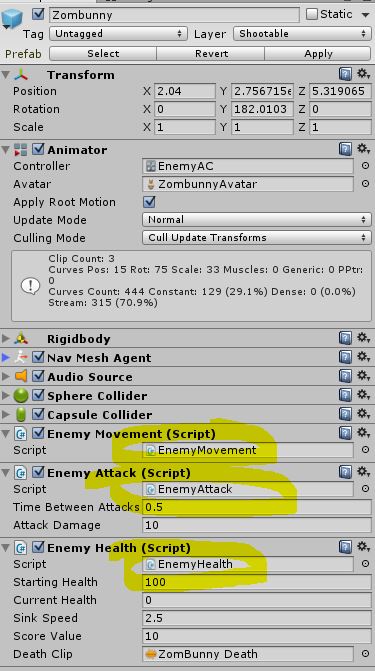
The GameObject Enemy has its 3 scripts including EnemyHealth
Hello, Just to let you know that I've found the reason of the 2 errors. 2 objects were tagged "Player" in my project : - the main GameObject (converted to prefab) - and the Player's mesh inside the Player GameObject So this instruction was always finding first the Player's mesh : "player = GameObject.FindGameObjectWithTag ("Player").transform;"
Causing this instruction "playerHealth = player.GetComponent ();" to fail. playerHealth was always null because the script PlayerHealth was not attached to the mesh...
I hope my story could help somebody who gets this error message not so precise "NullReferenceException: Object reference not set to an instance of an object "
Follow this Question
Related Questions
c# Object reference not set to an instance of an object 1 Answer
How to Fix this issue 1 Answer
Reference all instances of a prefab? 1 Answer
Null Reference Exception and not sure where I went wrong? Script and two screenshots attached 0 Answers
CameraController (object reference not set to an instance of an object) 1 Answer