- Home /
Unity gets stuck on Application.Reload when entering play mode
I am experiencing a very annoying bug with unity where whenever I try and enter play mode, it gets stuck on Application.Reload. I get this every time i enter play mode, however it stops being stuck on Application.Reload whenever i edit/add a file to the assets (e.g. adding whitespace to a random script, saving and reentering unity) and then it enters playmode fine. How can I fix this as it is very inconvenient to edit a script every time I want to test... I have tried on 2020.3.25f1 and upgraded to 2020.3.29f1 and the problem has persisted. It is also not exclusive to one projects but experienced in all of them. Any ideas?
Answer by rafalou38 · May 04 at 07:36 PM
I'm still having the same issue on unity 2020.3.33f1, if it can help anyone I found a really strange but working fix (tested on Windows 11).
Just locate the project folder in the system explorer and click on properties, I have no idea why, but it unblocks unity every time on both of my computers.
This worked for me. Normally just closing Visual Studio would work but I had a situation where I wasn't using the IDE and this helped.
This is the advice that you would ignore without even trying it, because "what's the hell, how that can help?" But it really does! Thank you so much good sir!
Happy I found this and have been trying... but which folder is the project folder exactly, and do you mean using Windows File Explorer or some explorer within Unity Editor?
Answer by VioletAbstract · Feb 22 at 06:49 PM
You can reduce editor load time significantly by enabling "Enter Play Mode Options". Here's how to access them: https://docs.unity3d.com/Manual/ConfigurableEnterPlayMode.html
Answer by ouaziz · May 27 at 11:09 PM
same problem
Plastic SCM was causing it for me. Apparently it has some bugs in it that cause the Application.Reload to loop forever.
Switch it off inside settings.
Your answer

Follow this Question
Related Questions
Animation plays in editor but not in playmode 1 Answer
I'm getting a SIGILL error with Unity 2018.2.5 - 6f1. Why is that? 1 Answer
Hierarchy not showing anything, getting KeyNotFoundException 1 Answer
Editor Window stuck on a blank white screen 2 Answers
[Bug?] Prefab Instantiates with wrong public variables 1 Answer