- Home /
Do animation rotations refuse to accept negative values?
I'm trying to make my character's head turn left.
But the animation tool insists in automatically autocorrecting negative values to positive ones, so -20 degrees becomes 340 degrees, meaning the character does a full headspin instead.
Answer by ownerfate · May 30, 2016 at 02:07 PM
i have come into this problem before, try this:
i take it you are using the rotation tool ( can't think of it's actual name ) when this takes place.
instead of doing it with the tool, manually use the transform settings to make that animation frame.
typing in the -20 opposed to using the rotation tool.
hope that was some type of help.
no problem, that seems to happen to me when the object is oddly attached to a parent object.
Answer by Tona999 · Jul 04, 2016 at 04:46 PM
The problem is in Unity 5.3.5f1, the previous version(5.3.4f1) works well. I've tried to install that one and it works. Cheers
Or use 5.3.5p6 or 5.4.0b12 or later where the bug is fixed
yeah ,i have same problem,Please can anyone have idea how to fix without changing unity version
I have found a work-around for this issue in 5.3.5: First, you set the animations as usual. Then you change the animation view from Dropsheet to Curves. In the curves you can pull the curve with the mouse to the negative location (below the Axis) and now it will remain at place. You can actually try this directly using Curves but I've found it less friendly because of scale of the curves.
Your answer