Accessing shader colors
I am trying to edit the secondary color of a custom shader.
Here's the color i am refering to: http://imgur.com/a/yasvO
here is the shader script with the property I want to edit highlighted: http://imgur.com/a/D2vXw
I can change the color of the material to my desired color, but it only changes the main color. What I want is for the "New Color" to change the outline color.
public void LookedAt()
{
Debug.Log("Object is being looked at by player");
rend.material.color = new Color(255,147,49,255);
}
Thanks in advance :)
Answer by Namey5 · Jul 23, 2016 at 12:36 AM
rend.material.SetColor ("_OutlineColor", new Color (255,147,49,255));
Keep in mind, Unity's colour range is from 0-1 not 0-255.
Thank you so much! this explains why it was rendered white, and thank you for solving the error!
Your answer

Follow this Question
Related Questions
What are the key names of the textures on the HD ScriptableRenderPipeline in code. 3 Answers
How do I cell shade terrain? 0 Answers
cant edit shaders? 0 Answers
stop materal instancing 1 Answer
Slime shader (Fall Guys like material) 0 Answers