- Home /
When touching the UI, it also affects overlapping game objects under the UI, causing the camera to move. How can I prevent it?
I created a scene like the uploaded image file, set it so that the camera moves around the sphere by mouse dragging. The problem is that if you touch the UI, the overlapping game objects under the UI will also be touched and the camera will move. I want to avoid touching the game object that overlaps with the UI object. what should i do? I am a novice script, so please tell me the script to solve this. Also, please tell me the setting method. Please. I used this script to rotate the camera around the sphere.
using UnityEngine;
using System.Collections;
public class CameraRotate : MonoBehaviour
{
public Transform targetObject;
public Vector3 targetOffset;
public float averageDistance = 5.0f;
public float maxDistance = 20;
public float minDistance = .6f;
public float xSpeed = 200.0f;
public float ySpeed = 200.0f;
public int yMinLimit = -80;
public int yMaxLimit = 80;
public int zoomSpeed = 40;
public float panSpeed = 0.3f;
public float zoomDampening = 5.0f;
public float rotateOnOff = 1;
private float xDeg = 0.0f;
private float yDeg = 0.0f;
private float currentDistance;
private float desiredDistance;
private Quaternion currentRotation;
private Quaternion desiredRotation;
private Quaternion rotation;
private Vector3 position;
void Start() { Init(); }
void OnEnable() { Init(); }
public void Init()
{
if (!targetObject)
{
GameObject go = new GameObject("Cam Target");
go.transform.position = transform.position + (transform.forward * averageDistance);
targetObject = go.transform;
}
currentDistance = averageDistance;
desiredDistance = averageDistance;
position = transform.position;
rotation = transform.rotation;
currentRotation = transform.rotation;
desiredRotation = transform.rotation;
xDeg = Vector3.Angle(Vector3.right, transform.right );
yDeg = Vector3.Angle(Vector3.up, transform.up );
position = targetObject.position - (rotation * Vector3.forward * currentDistance + targetOffset);
}
void LateUpdate()
{
if (Input.GetMouseButton(2) && Input.GetKey(KeyCode.LeftAlt) && Input.GetKey(KeyCode.LeftControl))
{
desiredDistance -= Input.GetAxis("Mouse Y") * 0.02f * zoomSpeed*0.125f * Mathf.Abs(desiredDistance);
}
else if (Input.GetMouseButton(0) )
{
xDeg += Input.GetAxis("Mouse X") * xSpeed * 0.02f;
yDeg -= Input.GetAxis("Mouse Y") * ySpeed * 0.02f;
yDeg = ClampAngle(yDeg, yMinLimit, yMaxLimit);
desiredRotation = Quaternion.Euler(yDeg, xDeg, 0);
currentRotation = transform.rotation;
rotation = Quaternion.Lerp(currentRotation, desiredRotation, 0.02f * zoomDampening);
transform.rotation = rotation;
}
desiredDistance -= Input.GetAxis("Mouse ScrollWheel") * 0.1f * zoomSpeed * Mathf.Abs
(desiredDistance);
desiredDistance = Mathf.Clamp(desiredDistance, minDistance, maxDistance);
currentDistance = Mathf.Lerp(currentDistance, desiredDistance, 0.1f * zoomDampening);
position = targetObject.position - (rotation * Vector3.forward * currentDistance +
targetOffset);
transform.position = position;
}
private static float ClampAngle(float angle, float min, float max)
{
if (angle < -360)
angle += 360;
if (angle > 360)
angle -= 360;
return Mathf.Clamp(angle, min, max);
}
}
[1]: /storage/temp/89078-i01.jpg
Harshad$$anonymous$$ Thanks for the reply.
I want to confirm, On line 61 "Else if (Input.Get$$anonymous$$ouseButton (0))" From Else if (Input.Get$$anonymous$$ouseButton (0) && EventSystem.current! = Null && EventSystem.current.IsPointerOverGameObject ()) I changed it but it did not work. Is something wrong?
Answer by HarshadK · Mar 01, 2017 at 08:53 AM
In your you can use EventSystem.IsPointerOverGameObject() to check if pointer is over an UI element and just ignore that input.
Replace line:
else if (Input.GetMouseButton(0) )
with:
else if (Input.GetMouseButton(0) && EventSystem.current != null && EventSystem.current.IsPointerOverGameObject())
Harshad$$anonymous$$ Thanks for the reply.
I want to confirm, On line 61 "Else if (Input.Get$$anonymous$$ouseButton (0))" From Else if (Input.Get$$anonymous$$ouseButton (0) && EventSystem.current! = Null && EventSystem.current.IsPointerOverGameObject ()) I changed it but it did not work. Is something wrong?
Oh, it should run the code when pointer is not over UI gameobject. Currently it should be doing the opposite. It should check for false of EventSystem.current.IsPointerOverGameObject()
Just check with line below:
else if (Input.Get$$anonymous$$ouseButton(0) && EventSystem.current != null && !EventSystem.current.IsPointerOverGameObject())
Thank you for your reply. I did it! Thank you very much. I have been troubled with this for a long time, so I can proceed with work. ARIGATO! You are the best person. When another problem arises in the future, please tell me the solution.
Your answer

Follow this Question
Related Questions
Trigger Sound more than Once 0 Answers
How to get the GameObject in a callback function 1 Answer
Inspector changes set TextMeshPro values on play 1 Answer
Unity 2D - Text UI and Textbox scripting issue - HELP ASAP! 2 Answers
NullReferenceException: Object reference not set to an instance of an object. (Cameras switching) 1 Answer