- Home /
How to Pause ParticleSystem on Jump?
I am trying to pause my particle system when the player jumps then resume it when the player is grounded. When I run the game I get this weird error (NullReferenceException: Object reference not set to an instance of an object UnityEngine.ParticleSystem.Play (Boolean withChildren) (at C:/BuildAgent/work/d3d49558e4d408f4/artifacts/EditorGenerated/ParticleSystemBindings.cs:716) ManControllerScript.FixedUpdate () (at Assets/Scripts/ManControllerScript.cs:46)) and the player fails to jump and falls to his death. Here is my code and a screenshot of my hiearchy. Thanks in advance :)
public class ManControllerScript : MonoBehaviour
{
[SerializeField] float maxSpeed = 10f; // The fastest the player can travel in the x axis.
[SerializeField] float jumpForce = 700f; // Amount of force added when the player jumps.
[Range(0, 1)]
[SerializeField] bool airControl = false; // Whether or not a player can steer while jumping;
[SerializeField] LayerMask whatIsGround; // A mask determining what is ground to the character
Transform groundCheck; // A position marking where to check if the player is grounded.
float groundedRadius = .2f; // Radius of the overlap circle to determine if grounded
bool grounded = false;
Transform ceilingCheck;
float ceilingRadius = .01f; // Whether or not the player is grounded.
Animator anim; // Reference to the player's animator component.
bool doubleJump = false;
bool jumped = false;
public ParticleSystem dirt;
void Awake()
{
// Setting up references.
groundCheck = transform.Find("GroundCheck");
ceilingCheck = transform.Find("CeilingCheck");
anim = GetComponent<Animator>();
}
void FixedUpdate()
{
// The player is grounded if a circlecast to the groundcheck position hits anything designated as ground
grounded = Physics2D.OverlapCircle(groundCheck.position, groundedRadius, whatIsGround);
anim.SetBool("Ground", grounded);
// Set the vertical animation
anim.SetFloat("vSpeed", rigidbody2D.velocity.y);
if(grounded){
jumped = false;
doubleJump = false;
dirt.Play();
}
}
public void Move(float move, bool crouch, bool jump)
{
//only control the player if grounded or airControl is turned on
if(grounded || airControl)
{
// The Speed animator parameter is set to the absolute value of the horizontal input.
anim.SetFloat("Speed", Mathf.Abs(move));
// Move the character
rigidbody2D.velocity = new Vector2(move * maxSpeed, rigidbody2D.velocity.y);
}
// If the player should jump...
if ((grounded || !doubleJump) && jump) {
// Add a vertical force to the player.
anim.SetBool("Ground", false);
dirt.Pause();
dirt.Clear();
rigidbody2D.velocity = new Vector2(rigidbody2D.velocity.x, 0);
rigidbody2D.AddForce(new Vector2(0f, jumpForce));
jumped = true;
if(!grounded && jumped){
doubleJump = true;
}
}
}
}
.... and here's the hiearchy: 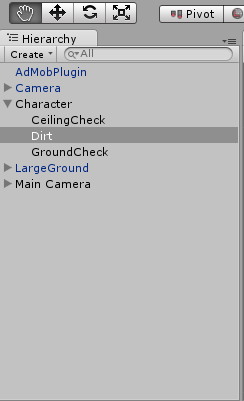
Answer by Cobrryse · Mar 16, 2014 at 09:49 PM
I got it! I just made a stupid error on my part(I didn't put the Dirt ParticleSystem into its slot in the inspector :) )
Answer by NecrosDk · Mar 16, 2014 at 03:17 PM
So you pretty much want the effect of dirt coming out when the character walks, right? One thing you could do is making the particle prefab child of the character, then whenever the character walks, is grounded, and the system is not playing already, you make it play.
Other thing you could do is set a timer to like .25sec and instantiate a new particle prefab in the characters location as long as Time.time > timeSinceLastInstantiate + 0.25f and isGrounded and moving.
It's more about finding a logical solution than the code itself in this case imo.
Your answer

Follow this Question
Related Questions
ParticleSystem.Play() not working 1 Answer
(Shuriken) Accessing Particle[] Array Created in Inspector? 3 Answers
Destroy particles based on bounds not lifetime 0 Answers
How would I attach a float to a particle? 1 Answer
Multiple Cars not working 1 Answer