- Home /
Androidmanifest.xml problem
Hello, after a lot of hours to try to fix it myself and using all answer i found on forums in internet i decide to ask you.
Here is my problem : I made a game, using android sdk because this is a game for Android Phones, and before a tryed to instal Google Mobile Ads package all was allright. But since i install this package i can't build anymore, so i did a lot of manipulation to try to fix it but finnaly i lost my first androidmanifest file. So i deleted the Google mobile Ads but i still can't build my project !
So i have two request, first how to get back with a simple classic androidmanifest, and then how to change this file after install Google mobile Ads.
Here is my androidmanifest in Asset/Plugins/Android (i deleted all others but everytime i tryed to build new ones are comming in Temp, and this is a basic one i found in my files because i lost my first one):
<?xml version="1.0" encoding="utf-8"?>
<manifest xmlns:android="http://schemas.android.com/apk/res/android" package="com.Company.ProductName" android:installLocation="preferExternal" android:versionName="1.0" android:versionCode="1">
<supports-screens android:smallScreens="true" android:normalScreens="true" android:largeScreens="true" android:xlargeScreens="true" android:anyDensity="true" />
<application android:theme="@style/UnityThemeSelector" android:icon="@drawable/app_icon" android:label="@string/app_name" android:debuggable="false" android:isGame="true" android:banner="@drawable/app_banner">
<activity android:name="com.unity3d.player.UnityPlayerActivity" android:label="@string/app_name" android:screenOrientation="fullSensor" android:launchMode="singleTask" android:configChanges="mcc|mnc|locale|touchscreen|keyboard|keyboardHidden|navigation|orientation|screenLayout|uiMode|screenSize|smallestScreenSize|fontScale">
<intent-filter>
<action android:name="android.intent.action.MAIN" />
<category android:name="android.intent.category.LAUNCHER" />
<category android:name="android.intent.category.LEANBACK_LAUNCHER" />
</intent-filter>
<meta-data android:name="unityplayer.UnityActivity" android:value="true" />
</activity>
</application>
<uses-sdk android:minSdkVersion="15" android:targetSdkVersion="24" />
<uses-feature android:glEsVersion="0x00020000" />
<uses-feature android:name="android.hardware.touchscreen" android:required="false" />
<uses-feature android:name="android.hardware.touchscreen.multitouch" android:required="false" />
<uses-feature android:name="android.hardware.touchscreen.multitouch.distinct" android:required="false" />
</manifest>
I work with unity 5.3 and in my setting my Minimum API lvl is 15, and i use to put target 23 or 24.
Thank you in advance, i hope i give you all you need.
I stay close to my computer for quick answer :)
Your answer

Follow this Question
Related Questions
Google Play showing This app is incompatible with all of your devices 1 Answer
android-manifest File not found Error, while imtegrating ChartBoost 1 Answer
CommandInvokationFailure: Failed to re-package resources. 0 Answers
After installing the .apk , the App Icon appears twice 1 Answer
How to increase number of supported devices when publishing to the google play store 0 Answers