- Home /
Terrain billboard trees not dropping shadows.
Hi, I have an aerial view of an island cowered with trees. When the trees are far enough to be turned into billboards, they turn off their shadow and because of that they become easily distinguishible from the ones that are still 3D. It makes the transition very noticible. I was wondering if anyone knows any way of fixing this? thanks.
Why do you not use a detailed texture of the aerial view after you get away from it considerably? Do you have to rotate around such a setting a lot?
It's a terrain. Even from up high it still has to be a 3D terrain.
Answer by FortisVenaliter · Sep 19, 2017 at 10:22 PM
Even if the billboards did cast shadows, they'd be wildly inconsistent. If the camera were at a 90 degree angle from the light, they would be thin as paper and cast no shadow anyway.
Your best bet would be to increase the billboard LOD distance or create a new LOD with a very simple non-billboarded mesh to cast shadows.
Answer by UlfvonEschlauer · May 19, 2020 at 05:11 PM
I agree with @Roggin. It is frustrating, especially when you have lots of trees in the scene and need to rely heavily on billboards. The obvious solution to the problem stated by @FortisVenaliter would be for Unity to create two billboards, one that is only visible and oriented to the camera and one that is only visible and oriented to the light.
Your answer

Follow this Question
Related Questions
Transparent shader disappears with multiple objects 1 Answer
Unlit terrain shader 0 Answers
unity 5 showing meshes through terrain 0 Answers
Add Shadows to Shader 0 Answers
Strange shading on procedural mesh 0 Answers