UpDate function not being called
I'm in Unity 5.5.0f3 and following a tutorial that was made for version 4.something. I have simple code (below) which, when it runs, gets through the Start() but then my 'bee' game object, which is an animation, just sits there. It should be going up and down, based on the Y inputs to BeeGravity (-4, let's say) and UpVelocity (2.5 or so).
This is all the output that I see in the console (not only should the bee move but I should see messages from UpDate and FixedUpDate as well: Level3BeeMover: Start: didGoUp is false UnityEngine.Debug:Log(Object) Level3BeeMover:Start() (at Assets/Scripts/Level3BeeMover.cs:17)
the code:
using System.Collections; using System.Collections.Generic; using UnityEngine;
public class Level3BeeMover : MonoBehaviour {
// Vector3 velocity = Vector3.zero;
private Vector3 BeeVelocity = Vector3.zero;
public Vector3 BeeGravity;
public Vector3 upVelocity;
// public float forwardSpeed = 5f;
bool didGoUp = false;
bool inOnce = true;
void Start() {
Debug.Log ("Level3BeeMover: Start: didGoUp is false");
}
void UpDate(){
if (inOnce) {
Debug.Log ("Level3BeeMover: UpDate: didGoUp is true?");
inOnce = false;
}
if (Input.GetMouseButtonDown (0) || Input.GetKeyDown ("space")) {
didGoUp = true;
}
}
void FixedUpDate () {
BeeVelocity += BeeGravity * Time.deltaTime;
if (didGoUp) {
Debug.Log ("Level3BeeMover: FixedUpdate: didGoUp was true");
didGoUp = false;
BeeVelocity += upVelocity;
}
transform.position += BeeVelocity * Time.deltaTime;
}
}
Answer by Pengocat · Dec 09, 2016 at 06:46 PM
It's
void Update()
void FixedUpdate()
not
void UpDate()
void FixedUpDate()
Your answer

Follow this Question
Related Questions
Updating a global variable from another script 0 Answers
Update function not being called only on one mobile device. 0 Answers
Functions inside OnDrawGizmos 0 Answers
How do GameObjects detect void Update and how to make my custom one. 0 Answers
Is there a way to check something every frame from within a coroutine? 1 Answer