- Home /
Answer by Bilelmnasser · Jan 24, 2017 at 08:38 AM
add this line
<uses-permission android:name="android.permission.INTERNET" />
to your manifest file, if you don't have create one under Assests/Plugins/Android/
<?xml version="1.0" encoding="utf-8"?>
<manifest xmlns:android="http://schemas.android.com/apk/res/android" package="com.company.product">
<application android:icon="@drawable/app_icon" android:label="@string/app_name">
<activity android:name=".OverrideExampleNative"
android:label="@string/app_name"
android:configChanges="fontScale|keyboard|keyboardHidden|locale|mnc|mcc|navigation|orientation|screenLayout|screenSize|smallestScreenSize|uiMode|touchscreen">
<meta-data android:name="android.app.lib_name" android:value="unity" />
<meta-data android:name="unityplayer.ForwardNativeEventsToDalvik" android:value="true" />
<intent-filter>
<action android:name="android.intent.action.MAIN" />
<category android:name="android.intent.category.LAUNCHER" />
</intent-filter>
</activity>
<uses-permission android:name="android.permission.INTERNET" />
</application>
</manifest>
EDIT : what you can do is simple for this Kind Of Problems : go to check the Logs from your android app, after you built your App run it on an android Phone and connect the phone to your Computer with USB Cable.
open Terminal go under your android SDK Folder
go to your Android SDK Folder (VIA command cd )
go under platform-tools Folder (VIA command cd )
Tape this command(make sure phone is usb connected And Usb Drivers are installed And PC is rebooted and drivers are OK) adb logcat -s Unity
manifest file edited and I tried but the same issue is there. @Bilelmnasser
what you can do is simple : go to check the Logs from your android app, after you built your App run it on an android Phone and connect the phone to your Computer with USB Cable.
open Ter$$anonymous$$al go under your android
go to your Android SD$$anonymous$$ Folder (VIA command cd )
go under platform-tools Folder (VIA command cd )
Tape this command(make sure phone is usb connected And Usb Drivers are installed And PC is rebooted and drivers are O$$anonymous$$) adb logcat -s Unity
Answer by yellowyareth · Sep 07, 2020 at 08:25 PM
hello, everything works on the pc, online connections and everything but when i build for android it wont connect to server
Answer by ArendAethon · Apr 19, 2020 at 06:09 AM
@iamneeju Hey! I think you was using http instead of https. I have the same prolem. Did you solve it? :)
Your answer