Unity problems with .FBX models,Unity3D problems with FBX model
Hi! I am currently trying to make a game in Unity but have encountered a problem that I've tried to solve for a couple of hours without success.
I've downloaded a package from the Asset Store with a foundation to a game. In this downloaded project the models used for the game is stored in one .FBX file which contains all the individual models. The creator of this package has a method for "re-skinning" these models, where he says that one should open the .FBX in 3DS Max, attach your new model to the old, and then remove the old model.
I've done a character in MagicaVoxel which I then export as an .OBJ and import it to 3DS Max and follow his instructions. But when I export the new .FBX with my new model and test it with Unity the model is super tiny and the colors are wrong. This is especially weird because all the other models are perfectly fine.
Have tried numerous ways, but since I'm new at both Unity, MagicaVoxel and 3DS Max I haven't the skill to solve this problem myself.
Thanks in advance! Rasmus
Your answer