I imported a solid blender model but it's in pieces?
So I made a bridge for my game in blender and imported it, same as normal and the model has been made with the same method, nothing new or special or anything different.
I bring it into Unity and I noticed that the model has some items attached to it in the hierarchy: 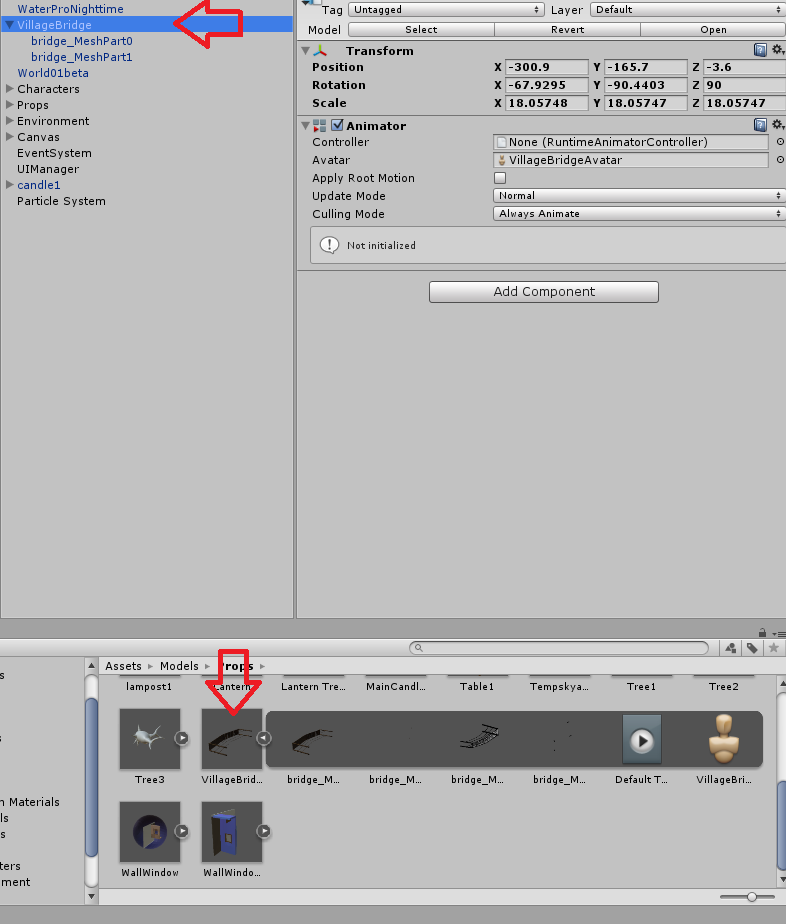
Now in Blender, the bridge is one entire object, it's not several small pieces stuck together or anything, it's literally one object, so I'm not sure why it's suddenly doing this.
Also I can't click on the model itself in the scene and can't move, rescale or rotate it unless I select it in the hierarchy.
Any and all answers would be greatly appreciated :)
Answer by Pengocat · Feb 05, 2017 at 02:23 PM
You probably have more than 65k of vertices and therefore it splits the model into smaller pieces.
Is there a way to stop it from splitting? Normally with my models I can drag and drop the materials onto them then the textures would appear properly but since it's split, I can't do that. If I could at least get it's texture to look right then I wouldn't $$anonymous$$d the split but I can't have the bridge solid green/brown.
Or do you know a way to make the texture appear on a model correctly after it's been split?
I don't think you can prevent it from splitting yet. It may be best to stay below the limit so you got full control of where the model is split. Remember that UV seams, hard edges(normal splits), etc. add to the vertex count.
If possible you should place UV seams on the same edge as Hard Edges if you have any. This will not increase the vertex count further.
Your answer

Follow this Question
Related Questions
Problem with character meshes in Unity (exported from blender) 2 Answers
Can not use .blend files 0 Answers
Texture maps 0 Answers
How to easily import a blender object with it's cycles render materials / materials into unity? 0 Answers
Open multiple animations fbx and models fbx a single blender project? 0 Answers