- Home /
Can't complete http POST request using webplayer build settings even after changing WWW security emulation
Hello,
I'm new to Unity and I have an application that I'd like to host on a university server. The application records player performance and calls a simple .cgi script to update a .csv file which are hosted on the same server.
Using the Unity Editor, I'm able to successfully call the .cgi script using WWW and WWWForm and update the .csv file, so long as the build settings are set to PC, Mac, & Linux standalone. Once I change the build settings to web player, I can no longer update the .csv file (I don't get any errors, it just doesn't write anything).
After doing some research, I read that I should change Project Settings -> Editor -> WWW Security Emulation to reflect the intended location of my .unity3d file. I've done this and it still doesn't change the .csv file. I've also tried building and running the web player application from my server and it still won't update the .csv file.
Am I missing a step in Unity or do I need to make changes to the server?
The files are of the form ...
The unity application
https://myserver.edu/myfolder/myapplication.unity3d
https://myserver.edu/myfolder/myapplication.html
The .csv file
https://myserver.edu/myfolder/mycsvfile.csv
The .cgi script
https://myserver/cgi-bin/mycgiscript.cgi
I thought that one of the issues might be that the .cgi script is in a different folder than my application, even though the .csv file is in the same directory, but I'm still not sure how to fix this.
Thanks!
Alan
Your answer

Follow this Question
Related Questions
WWW/WWWForm, does Unity validate SSL certificates? 1 Answer
WWW/WWWForm, does Unity validate SSL certificates over HTTPS? 0 Answers
POST a form over HTTPS with unvalidated SSL Certificate 2 Answers
How do I make a simple POST request to Amazon S3? 2 Answers
How to Upload multiple files to a server using UnityWebRequest.Post(); 3 Answers