Unity stuck on loading screen after trying to open
So i have installed unity 5, after trying to open in it just opens the load screen and sits there. I tired turning off windows firewall, Malwarebytes but still not opening up. On the task manager says using 0 CPU, and disk. What can i do to get unity to open up?
Im using a windows 10 build.
I'm having this issue with Unity 2017.3.0f3. I've tried removing the Unity folders in Appdata and restarting, removing the project folder and recreating, uninstalling and reinstalling unity, all with no luck.
It always hangs loading com.unity.ads@2.0.3\Editor\Resources\Editor\landscape.jpg for about 5 $$anonymous$$utes, then loads and sits with a white screen.
It actually worked fine last week until I tried to run the Google ARCore example project. It froze during the build process and hasn't worked since.
Answer by Kaelcoke · Oct 20, 2017 at 09:48 PM
I've got the same problem and after a little research I came to an answear. Before anything, backup your projects. Open any folder and go to %AppData% Then, a "Roaming" folder will open. Search for Unity and delete this folder. Go up one folder (AppData) and do the same to Local/Unity and LocalLow/Unity. Hope it works.
Answer by ljcduo · Feb 06, 2018 at 06:07 AM
I had the same problem. But the solution which delete Unity AppData didn't work for me. And Reinstall also didn't work.
Eventually I find a resolution by accident. And I dont't know which step exactly work, you can try these one by one:
close firewall
close network
open Unity in offline mode
If it get work and won't stuck on loading screen, open project
recover network and firewall
you can open project as usually afterwards
(If it still don't work for you, and I found it have some useful log file to check what problem cause this: C:\Users\Administrator\AppData\Local\Unity\Editor)
i got the problem myself but none of these seem to work for me everytime i try something it just does the same thing just loading and nothing more
i whout love to hear some other options i really need it for school
Answer by patrickabroad · Mar 18, 2019 at 03:43 PM
I work behind a proxy. Unity breaks when going in and out of a proxy. I use 3ds Max, Adobe products, and yes, Unreal Engine, and none of them have the same issue. They all work fine both at work and at home. Only Unity breaks. I have extensive emails with Unity's customer service and they are useless when it comes to this issue. They just tell you "there's a connection problem" which doesn't help.
Here's what I do:
If I'm working from home (outside the firewall):
Windows Key > Start typing "environment" > Open "Edit the system environment variable"
Select "Environment Variables"
Delete the HTTP_PROXY and HTTPS_PROXY (I recommend taking a screen grab before deleting them as you'll need them when you go back to work).
Open Internet Explorer > Internet Options > Connections Tab > LAN Settings
Uncheck both Automatically detect settings and Use automatic configuration script
(Not sure if it's necessary) Restart computer
When I go back to work, I do the reverse:
Check the Use Automatic Configuration Script
Add the HTTP_PROXY and HTTPS_PROXY back to Environment Variables
Restart computer
Cheers.
For me it was my VPN that caused the issue. (Which might basically be the same as a Proxy?) Turning off my VPN fixed it, but it's annoying that I have to...
Answer by sebialex · Jun 13, 2019 at 02:21 AM
For me it worked by deleting the c:\Users\<...>\AppData\Local\Unity\cache folder.
Your answer

Follow this Question
Related Questions
Error building Player: CommandInvokationFailure: Failed to re-package resources. 0 Answers
can I Cutoff/Blackscreen part of the unity camera screen? 0 Answers
How can I edit materials on the model I brought from Sketch-up?,Hi, 1 Answer
Unity 5 SkyBox Ambient Lighting Problems (after Loading Level) 1 Answer
UNITY GRAY SCREEN 3 Answers