Please do not repost the same question multiple times. If you have more information or changes to your scripts, please comment on or edit your existing question.
my action button wont play in my cell phone android
I need to add the code to allow the action button to work in playing the game in android cellphone the action button doesn't play rite now because I don't have the mobile android coding added
Please heklp me add the mobile coding to the script so the button "g" will work in the cellphone android
my action button is set to "g" in the pc but when I try to play the game on the phone it wont move what mobile code do I need to add to make this action button works in playing the game in the phone?
how do I add or alter the buttons so they work in the game I see when I changed the unity editor preference to device selected " any android device" the button wont even work on the pc
so whats the universal setting or code I add to make the buttons work on both pc and mobile? please somebody help
it worked fine on the pc in unity
its a android cellphone
using UnityEngine;
using System.Collections;
public class hok : MonoBehaviour
{
public float upForce; //upward force of the "flap"
public float downForce;
public float forwardSpeed; //forward movement speed
public bool isDead = false; //has the player collided with a wall?
Animator anim; //reference to the animator component
bool flap = false; //has the player triggered a "flap"?
void Start()
{
anim = GetComponent<Animator> ();
GetComponent<Rigidbody2D>().velocity = new Vector2 (forwardSpeed, 0);
}
void Update()
{
if (isDead)
return;
if (Input.GetKeyDown("g"))
flap = true;
}
void FixedUpdate()
{
if (flap)
{
flap = false;
anim.SetTrigger ("Flap");
GetComponent<Rigidbody2D> ().velocity = new Vector2 (GetComponent<Rigidbody2D> ().velocity.x, 0);
GetComponent<Rigidbody2D> ().AddForce (new Vector2 (0, upForce));
}
if (Input.GetKeyDown("t"))
{
GetComponent<Rigidbody2D>().velocity = new Vector2(GetComponent<Rigidbody2D>().velocity.x, 0);
GetComponent<Rigidbody2D> ().AddForce (new Vector2 (-0, downForce));
}
}
int hit = 0;
void OnCollisionEnter2D(Collision2D other)
{
if(other.gameObject.tag == "Wall")
{
hit++;
if(hit >= 25)
Destroy(gameObject);
}
if(other.gameObject.tag == "Wall")
{
}
}
}
Question close due to being a duplicate. Same question can be found here http://answers.unity3d.com/questions/1299119/cant-hit-action-buttons-when-playing-on-android-ce.html
(woiuld have linked in the close message but internal server error stopped me).
henry ins$$anonymous$$d of casing trouble and instigating why don't you try help actually answering the question
I posted this question since no one helped me so I figured my wording was wrong so I worded it diferent
what do u do go around all day long looking for easy edits to gain points? or does it make you feel big and strong
comeone contribute rather than destroying peoples help needed
not destroying simply closing a duplicate question, as stated in the closing notes if you have additional information or changes to make edit the existing post ins$$anonymous$$d of making a new one.
Follow this Question
Related Questions
mobile touch button isnt working HELP! 0 Answers
Model does not look smooth! 0 Answers
Mobile Build laggy? 0 Answers
How to get the touch controls to work smooth and properly in FPS android gamemobile Game? 1 Answer
Im trying to make a player move 360 degree gyroscopic movement on my phone 0 Answers