- Home /
Can't lightmap trees! (or Character)
Hello everyone, newbie game creator here. When I lightmap my terrain, the trees won't lightmap at all, so when I take the lights away, the terrain stays "lighted" but the trees become black.
While I'm on it, the Unity Model Man won't lightmap either. The error says it has something to with not having normals.
All assets are from the standard assets (terrain) folder except the bald Unity Man, who I downloaded from a locomotion tutorial. I also do not own Unity Pro.
Thanks for any help or input!
Answer by Ed unity · Mar 11, 2014 at 07:43 PM
Your objects need to have Normals in order to be lightmapped. The Unity terrain is generated with normals and when the terrain is altered, the normals are updated. However, not all objects need normals. Those objects that do not have normals will have normals generated during runtime. Because you are trying to bake the lightmaps, the normals don't exist and therefore the object is not lit when the lights are removed. You will need to download tree assets that have normals if you wish to lightmap them. The same goes for the Unity Man.
You should do a little reading on lighting and normals if you wish to understand them better, but to give a short understanding, normals represent a vector for the direction that the vertex of the mesh is facing. That vector is used with the direction of the light to tell how much light is affecting the vertex. When calculating the color of the polygon that the vertex is attached to, the amount of lighting is calculated into this color. If there is no light the color is multiplied by 0 giving you black. Because there is no light when the lights are removed, the color becomes black.
Your answer

Follow this Question
Related Questions
Tree Creator Problems 1 Answer
Tree color variation with _TreeInstanceColor not working anymore? 2 Answers
Lightmapping outdoor scene not working, no shadows 0 Answers
Terrain trees not casting shadow 1 Answer
Lightmapping terrain WITHOUT trees 1 Answer