- Home /
How to add triple jump when i collect power-up
I need help making my character triple jump after i collect power-up. I want my player to be able to jump of platform and if the player chooses double jump while in air and again if the player chooses triple jump while in air. I looked online for some help but i can't find any. This power up is for a 2D endless runner. I am a beginner at unity. PLZ HELP!
Here is my character script. PlatformerCharacter2D
using System;
using UnityEngine;
namespace UnityStandardAssets._2D
{
public class PlatformerCharacter2D : MonoBehaviour
{
[SerializeField] private float m_MaxSpeed = 10f; // The fastest the player can travel in the x axis.
[SerializeField] private float m_JumpForce = 750f; // Amount of force added when the player jumps.
[Range(0, 1)] [SerializeField] private float m_CrouchSpeed = .36f; // Amount of maxSpeed applied to crouching movement. 1 = 100%
[SerializeField] private bool m_AirControl = false; // Whether or not a player can steer while jumping;
[SerializeField] private LayerMask m_WhatIsGround; // A mask determining what is ground to the character
private Transform m_GroundCheck; // A position marking where to check if the player is grounded.
const float k_GroundedRadius = .2f; // Radius of the overlap circle to determine if grounded
private bool m_Grounded; // Whether or not the player is grounded.
private Transform m_CeilingCheck; // A position marking where to check for ceilings
const float k_CeilingRadius = .01f; // Radius of the overlap circle to determine if the player can stand up
private Animator m_Anim; // Reference to the player's animator component.
private Rigidbody2D m_Rigidbody2D;
private bool m_FacingRight = true; // For determining which way the player is currently facing.
bool doubleJump = false;
private void Awake()
{
// Setting up references.
m_GroundCheck = transform.Find("GroundCheck");
m_CeilingCheck = transform.Find("CeilingCheck");
m_Anim = GetComponent<Animator>();
m_Rigidbody2D = GetComponent<Rigidbody2D>();
}
private void FixedUpdate()
{
m_Grounded = false;
// The player is grounded if a circlecast to the groundcheck position hits anything designated as ground
// This can be done using layers instead but Sample Assets will not overwrite your project settings.
Collider2D[] colliders = Physics2D.OverlapCircleAll(m_GroundCheck.position, k_GroundedRadius, m_WhatIsGround);
for (int i = 0; i < colliders.Length; i++)
{
if (colliders[i].gameObject != gameObject)
m_Grounded = true;
}
m_Anim.SetBool("Ground", m_Grounded);
// Set the vertical animation
m_Anim.SetFloat("vSpeed", m_Rigidbody2D.velocity.y);
if (m_Grounded)
doubleJump = false;
}
public void Move(float move, bool crouch, bool jump)
{
// If crouching, check to see if the character can stand up
if (!crouch && m_Anim.GetBool("Crouch"))
{
// If the character has a ceiling preventing them from standing up, keep them crouching
if (Physics2D.OverlapCircle(m_CeilingCheck.position, k_CeilingRadius, m_WhatIsGround))
{
crouch = true;
}
}
// Set whether or not the character is crouching in the animator
m_Anim.SetBool("Crouch", crouch);
//only control the player if grounded or airControl is turned on
if (m_Grounded || m_AirControl)
{
// Reduce the speed if crouching by the crouchSpeed multiplier
move = (crouch ? move*m_CrouchSpeed : move);
// The Speed animator parameter is set to the absolute value of the horizontal input.
m_Anim.SetFloat("Speed", Mathf.Abs(move));
// Move the character
m_Rigidbody2D.velocity = new Vector2(move*m_MaxSpeed, m_Rigidbody2D.velocity.y);
// If the input is moving the player right and the player is facing left...
if (move > 0 && !m_FacingRight)
{
// ... flip the player.
Flip();
}
// Otherwise if the input is moving the player left and the player is facing right...
else if (move < 0 && m_FacingRight)
{
// ... flip the player.
Flip();
}
}
// If the player should jump...
if ((m_Grounded || !doubleJump) && jump)
{
// Add a vertical force to the player.
m_Grounded = false;
m_Anim.SetBool("Ground", false);
m_Rigidbody2D.velocity = new Vector2(m_Rigidbody2D.velocity.x, 0);
m_Rigidbody2D.AddForce(new Vector2(0f, m_JumpForce));
if (!m_Grounded)
doubleJump = true;
}
}
private void Flip()
{
// Switch the way the player is labelled as facing.
m_FacingRight = !m_FacingRight;
// Multiply the player's x local scale by -1.
Vector3 theScale = transform.localScale;
theScale.x *= -1;
transform.localScale = theScale;
}
}
}
Here is another script that requires the first script.
PlatformerCharacter2DUserControll
using System;
using UnityEngine;
using UnityStandardAssets.CrossPlatformInput;
namespace UnityStandardAssets._2D
{
[RequireComponent(typeof (PlatformerCharacter2D))]
public class Platformer2DUserControl : MonoBehaviour
{
private PlatformerCharacter2D m_Character;
private bool m_Jump;
private void Awake()
{
m_Character = GetComponent<PlatformerCharacter2D>();
}
private void Update()
{
if (!m_Jump)
{
// Read the jump input in Update so button presses aren't missed.
m_Jump = CrossPlatformInputManager.GetButtonDown("Jump");
}
}
private void FixedUpdate()
{
// Read the inputs.
//bool crouch = Input.GetKey(KeyCode.LeftControl);
//float h = CrossPlatformInputManager.GetAxis("Horizontal");
// Pass all parameters to the character control script.
m_Character.Move(1, false, m_Jump);
m_Jump = false;
}
}
}
BTW i didn't write this script. Its from Standard Assets
You could add a variable that stores your remaining jumps. For each key press you decrease the value -1 and if it is 0 you cant jump anymore. If you touch the ground your variable will be set back to 3.
Could u edit my script and show me how because i am new to scripting.
And even if i do that how will i make it so that it will only happen when i grab power-up or else i can only double jump.
Answer by tormentoarmagedoom · Jul 13, 2018 at 12:47 PM
Good day.
With this attitude, you will never be able to develop your games...
You need to try it with your brain and your hands... try try try, and patience..
If pretend to go quick you will never reach the final. Spend hours learning the basics, coding, Unity, alll.... If can not do this, dont expect others to give you the solution, and maybe you should think again if want to develop games
I somewhat know how to code. Just need a little help with my scripts. And i'm don't want people to do my work for me because i'm lazy (i'm not lazy). I need it for a school project. I looked online and i can't find anything to help me. And so i post here.
However I do need to learn to code.
Answer by Mr_Teels · Jul 13, 2018 at 02:03 PM
// If the player should jump...
if ((m_Grounded || !doubleJump) && jump)
{
// Add a vertical force to the player.
m_Grounded = false;
m_Anim.SetBool("Ground", false);
m_Rigidbody2D.velocity = new Vector2(m_Rigidbody2D.velocity.x, 0);
m_Rigidbody2D.AddForce(new Vector2(0f, m_JumpForce));
if (!m_Grounded)
doubleJump = true;
}
}
If you understand this lines it shouldnt be impossible to do a tripple Jump ...
I understand that part allows me to jump and jump again while in air. But is it possible for me to make it so that i can only jump 3 times when i grab a power-up?
Your answer