- Home /
Enabling / Disabling C# Scripts - Why am I getting the error "not a member of 'UnityEngine.Component'"?
Hello,
I'm having a problem with disabling scripts with JavaScript.
Usually this works:
var code : SampleCode = GetComponent(SampleCode);
code.enabled = false;
This seems to only work on javascript. When I try this on c# scripts it says that SampleCode is not a valid type.
Any ideas? I've tried the GetComponent("SampleCode").enabled = false; method but it doesn't work either - it gives the error - BCE0019: 'enabled' is not a member of 'UnityEngine.Component'.
Thanks!
Christian Stewart
Thanks, but the firs comment was correct.you have to place c scripts in the standard assets folder before you can reference them.
Answer by Eric5h5 · Mar 14, 2010 at 08:47 AM
You have to get C# scripts to compile earlier so Javascript knows about them. See the docs: http://unity3d.com/support/documentation/ScriptReference/index.Script_compilation_28Advanced29.html
Answer by duck · Mar 14, 2010 at 09:34 AM
Eric5h5's comment is important about compilation order, if you're trying to disable a c# script from a Javascript script.
However it possibly sounds as though you're trying to re-write this in C#. If this is the case, the problem is happening because "GetComponent" returns a type of "Component" (which Javascript automatically casts to the correct type for you, but c# does not). In C#, you need to do either this:
SampleCode code = (SampleCode) GetComponent(typeof(SampleCode));
or use the newer generic version:
SampleCode code = GetComponent<SampleCode>();
Then you'll be able to use:
code.enabled = false;
hi (mr duck). tanks for your code. it's work for me. tank you very much..!
Your answer

Follow this Question
Related Questions
I got a major question 1 Answer
rigidbody' is not a member of 'UnityEngine.Object ? 4 Answers
Can't play audio file 2 Answers
Script Error (js) 1 Answer
3dplatformtutorial script errors 0 Answers