- Home /
Main Unity Panel Starting Off Screen
I just installed Unity and it started in fullscreen mode, but he top and right of the program was offscreen. I have been searching around for quite a bit of time and have found no way to make it windowed or edit any sort of graphical settings for the window. Is there any way to do this because it's quite annoying.
Answer by smoggach · Sep 19, 2014 at 01:13 PM
To "move" a window from offscreen, do the following:
Click the application in question on the task bar (needs to have focus and be in a restored state)
Move your cursor above the task bar until the thumbnail image appears
Right-click on the thumbnail image (you will be presented with the option menu, one of which is "Move")
Select the "Move" option
Left-click-hold on the desktop and drag the window into view
You can also try getting it back by pressing windows + left or right a few times.
Your answer

Follow this Question
Related Questions
Graphics in editor breaks, stays fine for a minute after reopening program 0 Answers
PC Games determining graphic settings upon initial run 1 Answer
Unity Settings To Prevent Jittering? 0 Answers
Strange visual distortions in Mac Standalone when Resizable Windows enabled 0 Answers
Quality settings reset after scene loads 2 Answers