- Home /
DLLNotFoundException - C++ plugin
Getting this error in standalone build on some windows machines, others work perfectly. dll file is definitely in the plugins folder, copied it to the projectName_Data folder but no difference.
Also attempted to add dll to streaming assets folder and set new path (Environment.SetEnvironmentVariable) but didn't work either.
Any help at all would be greatly appreciated!!! 
Could be a permission problem. Your application / user might have no rights in that folder ^^. I rarely use native code plugins. The "Program Files" folders are read only by default. This shouldn't prevent the loading of the dll but maybe there are some other strange settings. You should check which user you used to run your game and check the explicit permissions to that file in the explorer.
Select the dll file -> properties -> security -> Advanced -> Effective Permissions
Enter the username and see if he can read that file.
It works fine on my machine, and on all our test machines. The game is on S$$anonymous$$m though and some users are having issues.
Settings look fine on my machine but cant ask everyone to check their permissions. :-(
Answer by ZiadJ · May 24, 2015 at 01:53 PM
I'm not sure about it but I remember someone had the same issue and tackled it by installing the Visual C++ Redistributable Package.
Thanks ZiadJ, that was exactly the cause of the problem!
Your answer

Follow this Question
Related Questions
UnauthorizedAccessException when accessing DLL 1 Answer
DllNotFoundException in standalone 2 Answers
FileNotFoundException: Could not load file or assembly 0 Answers
Error building Player: Extracting referenced dlls failed. 1 Answer
Why does my 32-bit dll plugin(c++) work in Unity 4 and not in Unity 5 indy (Windows 32-bit editor) 0 Answers