- Home /
Dynamic UI Size?
Trying to figure this one out the last couple days with no luck...
When the player selects an object I have a UI that shows the options for interaction (ex.Look At, Open, Use, Give, etc...). Depending on the object the UI would have a different size and options. So for example a Door would have LookAt/Open/Lock while a Book would have LookAt/Read and a Phone could have LookAt/Use etc...
Each object has a script that defines what properties he will have, something like this:
var isLookAt : boolean = false ; //Look At
var isOpenable : boolean = false ; //Open/Close
var isLockable : boolean = false ; //Lock/Unlock
var isTurnOn : boolean = false ; //Turn On/Off
var isSit : boolean = false ; //Sit
var isLookInside : boolean = false ; //Look Inside
var isUsable : boolean = false ; //Use
var isReadable : boolean = false ; //Read
var isPickUp : boolean = false ; //Pick Up
var isDrop : boolean = false ; //Drop
var isTalkTo : boolean = false ; //Talk To
var isGive : boolean = false ; //Give
And the idea is that the UI that shows up on top of the object, somethig like this:

This UI, depending on what options are true/false in the object would change its contents..but how can I achieve that??
This is my current UI script, I can get the buttons to change based on being true/false on the object but how can I make it so that the amount of buttons and their position changes based on my choices as well as the box that frames them do the same?
function OnGUI () {
GUI.skin = customSkin;
GUI.depth = 0;
// GUI FOR WHEN THE PLAYER CLICKS ON A OBJECT //
if (playerNavigation.leftClickOnObject == true){
// Converting the selectedObject location to ScreenPoint
var objScreenPoint = camera.main.WorldToScreenPoint(playerNavigation.selectedObject.position);
// defining the values for X and Y for the UI using the selected Object ScreenPoint (so that the UI spawns where the object is)
var mouseX = objScreenPoint.x;
var mouseY = Screen.height - objScreenPoint.y;
// Make a background box
GUI.BeginGroup (Rect (mouseX - 90, mouseY -40, 180,160), "");
// Frame around the gui with the object name.
GUI.Box (Rect (0, 0, 180, 160), playerNavigation.objProperties.objName);
// LookAt
if (playerNavigation.objProperties.isLookAt == true){
if (GUI.Button (Rect (0, 58, 180, 31), "LOOK AT")) {
//Application.LoadLevel (1);
print ("It's my fridge...");
}
}
// Open/Close
if (playerNavigation.objProperties.isOpenable == true){
if (GUI.Button (Rect (0, 90, 180, 31), "OPEN")) {
print ("It's too heavy.");
}
}
// Look Inside
if (playerNavigation.objProperties.isLookInside == true){
if (GUI.Button (Rect (0, 120, 180, 31), "LOOK INSIDE")) {
//Application.LoadLevel (2);
}
}
// Use
if (playerNavigation.objProperties.isUsable == true){
if (GUI.Button (Rect (0, 120, 180, 31), "USE")) {
//Application.LoadLevel (2);
}
}
GUI.EndGroup ();
}
}
Any help very welcome! Hope I was clear enough on my question.
Answer by turtsmcgurts · Sep 23, 2012 at 04:51 AM
A friend and I did something just like this for Garry's Mod in LUA, here's how we approached it.
//In this example we want 7 pixels between each string.
//also going to use the imaginary function drawText(string, x-position, y-position)
var curY = 10; //starting position for the text (current Y)
var x = 5;
var showName : boolean = true;
var showHealth : boolean = true;
var showArmor : boolean = true;
//blahblah more variables
function OnGUI()
{
if(showName) //if showname == true
{
drawText("Bob", x, curY); //drawText(string, x-position, y-position)
curY += 7; //add 7 to the y-position for the next string
}
if(showHealth)
{
drawText("100", x, curY); //because we added to the Y position, this will be 7 pixels below "Bob"
curY += 7;
}
if(showArmor)
{
drawText("50", x, curY);
curY += 7;
}
}
basically, you're using the same variable for your y-position, you're just adding to it within every if statement. hopefully this answers your question.
Dude, amazing!! It worked like a charm, thank you soo much. I thought it would be so much more complicated. Awesome community!
Your answer

Follow this Question
Related Questions
Unity 4.6 UI Canvas width & height 2 Answers
GridLayout dynamic cell size based on object count 0 Answers
UI 4.6 APK size problem : Sprite both in Atlas and Inspector 0 Answers
Segmented health bar with health amount selectable by player 1 Answer
Dynamically Added Listener to UI Button Not Calling With Variable Parameters 1 Answer