- Home /
Cinemachine 2D - How to reset lookahead
So when I respawn my player on a checkpoint, the camera goes back with the player just fine but it is applying the lookahead option and it makes a snappy camera change when you move the character.
Is there a way to reset the lookahead option when respawning via script?
Or is there any solution to this?
Answer by saporter · Mar 19, 2020 at 04:58 PM
Try OnTargetObjectWarped(). Documentation
Vector3 respawnDelta = GetRespawnDelta();
player.transform.position = player.transform.position + respawnDelta;
VirtualCamera.OnTargetObjectWarped(player.transform.position, respawnDelta);
Omg, thank you! Previously I was update current position to new position for teleportation and it looks bad. After adding to current pos diff to new pos this method start working.
Your answer

Follow this Question
Related Questions
Cinemachine Confiner 2D shift my camera view 0 Answers
2D Cinemachine with Lookahead time respawn problem 4 Answers
Smooth camera script looking at left hand side of character. 0 Answers
camera problem 0 Answers
Resetting Camera with a key input 1 Answer