- Home /
How can I improve my Player Settings for iOS
Hi, I am trying to run my game on my iPhone and it works except the graphics quality is incredibly low and the lighting in the scene is too. I think its has something to do with the Player Settings as it was in full quality before I changed the settings. If anybody knows how to help it would be much appreciated if you could do so.
Many Thanks,
Tommy Eaves
Answer by fffMalzbier · Aug 06, 2015 at 10:52 AM
You could check out the quality Setting (Edit -> Project Settings ->Quality).
The Gray bar represents the quality setting for the Editor.
For iOS you have to click the little arrow below the column under the iPhone icon. Then you can set it to the same setting as you have in the editor.
Be aware the Antialiasing an a high pixel light count can cause a massive performance loss on the iOS device.
Thank you fff$$anonymous$$alzbier, $$anonymous$$y project is now working in better quality on my iOS device now.
Answer by Nikunj-Kareliya · Aug 06, 2015 at 12:06 PM
Try to change Quality settings,
Choose appropriate graphics quality level as per your need, lower the anti aliasing level, btw you didn't mention about your game, but if you have used lighting too then go with lightmaps. Use light mapping to bake static lights, otherwise lighting computes at each frame and it's big overhead. Don't use soft shadows if possible. And if your scene having lots of objects, then use LOD to cull objects which are far from the camera, those are not very important to render from camera.
I would recommend this link.
Your answer