- Home /
Unity Networking and UI
I am currently delving into the new Networking functionality in Unity 5.x and I ran into a small problem.
I have a simple script on my Network Manager object similar to the Network Manager HUD, but using the new UI system, with two buttons to host or join a game. I have a Menu scene and a Game scene, both setup in the respective slots of my Network Manager.
The buttons work as expected, when I start the game, but when I am returned to the offline scene, after the hosts shuts down, the connection between the buttons and the script is broken.
Any idea how to fix this?
Edit: Putting my script on a different object and getting the NetworkManager component via 'FindObjectOfType()' fixes the connection with the buttons, but breaks something else.
Answer by Piflik · Jul 13, 2015 at 12:11 PM
I hacked together a solution, that I don't particular like, but it works. If someone has a better solution, I'd still be glad to hear it.
I added this script to the canvas, to create the button connection on runtime.
ConnectionManager _conMan;
[SerializeField]
Button _joinButton;
[SerializeField]
Button _hostButton;
void Start () {
_conMan = GameObject.Find("NetMan").GetComponent<ConnectionManager>();
_joinButton.onClick.AddListener(() => _conMan.JoinGame());
_hostButton.onClick.AddListener(() => _conMan.HostGame());
}
Hi can you post how the JoinGame and HostGame looks like? I'm searching and trying to find wich is the best method to launch a client from custom HUD and different scenes, thanks in advance.
Your answer