- Home /
synchronized sound on collision script
Hello!
I want to have 5-6 objects, that will play different sounds upon collision with a first person character.
The hard part is, that the sounds will be different layers from the same track - base, solo, guitar etc.
When I collide with the first object, one of the the sounds starts playing. The hard part is, that I want the next sounds to play and match the tempo/beats of the last audio source (so they make a melody, not chaos of random sounds). The second sound (and mainly all the sounds that start after the first one), should have in most cases a delay, so they "wait" and delay their start, in order to match the first sound.
I have no clue how to do it...
Answer by tormentoarmagedoom · May 10, 2018 at 11:44 AM
Good day.
Unity is not a Audio Software... But you have the audio mixer.
Maybe is good to have all instruments in diferents tracks, playing all togather (but with volume 0) and change the volume when you need, Is the only thing i can think to achieve this.
Bye:D
Your answer

Follow this Question
Related Questions
Hearing all distant audio sources (loud!!) on play (solved) 1 Answer
how to have multiple game objects play a single looping sound 2 Answers
Roll A Ball Sound 1 Answer
Audio not importing correctly? 2 Answers
WebGL + Mobile + Sound? 0 Answers