- Home /
Possible to start GearVR app as a normal 2D application?
I want to have a login screen and various settings in a normal 2D app-phase before having to put on the GearVR HMD. Anyone know how to do this?
I see it's mentioned as a possibility for GoogleVR / Daydream on this page: https://unity3d.com/partners/google/daydream "If you want your application to start as a normal application (not in VR) add ‘None’ as the first support device and then toggle to VR through script."
I have attempted this: 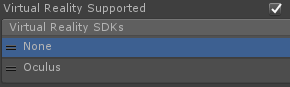
...but it still prompts me to put the mobile in the GearVR HMD straight away. The only difference now being that I'm presented with a black screen instead of the VR-compatible scene once the HMD is attached.
Update: I downloaded the experimental Daydream build of Unity and surely it is straight forward to have it start in 2D by following the above mentioned steps. However: After I added GearVR as a third VR device (after 'none' and 'Daydream') I face the same problem again as it presents the 'attach Gear VR HMD' splash screen straight away.
Hi, I have exactly the same problem. I see your last message was published in october so maybe have you found a solution now ?
I didn't find a solution. $$anonymous$$eeping my eyes on the ~$$anonymous$$arch release of Unity 5.6 (official Daydream VR inclusion) in hopes GearVR will have the feature at that time.
Thanks for your answer, I hope it will be possible in the 5.6 too ^^
Tried in 5.6.0f3, works for cardboard and daydream (using 'none' as first VR device) but not for Gear, it asks you to put the phone in first.. when you take it out, the app closes.
Your answer