- Home /
Texture flipping on model faces while at angle to the camera
Hi,
I'm having an issue where textures on my models flip while it an angle to the camera. i.e. if a surface is seen at a low angle, the texture flips. Gif here
It happens on both surfaces in the gif — you can see it happening on the edge of the sphere, and on the white alpha ones too. The bug appears less if the model is made larger. I'm exporting the models as .fbx from C4D. The objects are using Unity's Unlit/Texture shader with a png gradient texture.
Thanks for your help. I've been searching for a solution all day with no luck.
Answer by Eno-Khaon · Mar 20, 2017 at 07:43 PM
Something to note from the animated gif:
It appears that those textures have a degree of transparency. A common practice in realtime 3D engines is to limit transparent materials to rendering only one of them for any given pixel to improve engine performance. Which one is selected to be rendered may seem arbitrary to the viewer.
With this in mind, however, there's no reason that the texture would be facing the other direction. This suggests a problem in the 3D model. If this is the case, there are numerous potential problems/solutions.
Are you using a 2-sided shader to display those, or does the model have a face in each direction in those areas?
Are there even more faces in the exact same location with mirrored UVs?
Because only one layer of transparency should show up at a time, it would seem fairly arbitrary which of two faces at the same location would be given precedence for rendering.
Edit: Changed some wording for clarity
Thanks for the tip, I wasn't aware of this.
Transparent gradients use to be two faces in the same location with flipped normals so that it could be seen from both sides. I got z-fighting however, and have moved them away from each other a small amount.
Could the issue be that they're still close together then? How might I solve this?
Cheers.
Your answer

Follow this Question
Related Questions
Textures and shaders broken 2 Answers
Frustation over unity ads To Display Ad -1 Answers
Having trouble with model textures. 1 Answer
Strange shadow/texture issue on Save Scene 0 Answers
3D Models with Insides being invisible 2 Answers