- Home /
building scenes on a vm
I'd like to set up a VM to run the build for our scene-- asset bundles and scenes. We'd start the build from the commandline.
Unfortunately, even when we specify -nographics, Unity still gives us an error that we need DirectX/3D acceleration (which VMs don't usually have). It doesn't really seem like we should need either of those things just to build scenes/asset bundles.
Has anyone tried to do something similar and gotten it to work? Tips?
Answer by Aras · May 14, 2010 at 03:27 PM
Ah! I'd consider this a bug. We do check for DX9.0c being present, even if in batchmode with -nographics it's not actually needed for anything. I'll try to remove the check for upcoming Unity version.
Answer by Ray-Pendergraph · May 13, 2010 at 01:35 PM
Hey Denise, we had a similar need for a continuous integration environment. At one point it seems like VirtualBox could sort of support Unity (with some serious glitches). Our experience has been the same as yours, the -nographics option will not work in VMWare or VirtualBox nor will it work in wine on linux (Ubuntu 9.1). If you use google to search the unity3d web site (site:unity3d.com) you will find many other posts with varying degrees of failure trying the same thing. Funny, I can actually install Unity on wine and import assets and get all the way to the point where the scene is displayed in the environment and it crashes with various OpenGL errors which are the same errors as the -nographics flag.
Short answer is... I don't think you will have a lot of luck with that. I am hopeful someone will post back and prove me wrong because this would be really nice for us workflow wise.
Your answer

Follow this Question
Related Questions
Distribute terrain in zones 3 Answers
Camera Problem upon Build 0 Answers
Android texture Problem? 0 Answers
Why are my 2d graphic glitching out? 0 Answers
Lower graphics settings in game build accelerating game play beyond what it should be. 1 Answer