- Home /
VR autowalk function unity 5
Hello guys
I follow this tutorial on youtube how to make an autowalk feature for the google cardboard VR.
https://www.youtube.com/watch?v=8-OEpSZoiHI
My problem is the script doesn't work for unity 5.2.
In the video Daniel explains to put the FPS controller script on the "head" object. But since unity 5 it would only work on the CardboardMain object.
I tried working my way around it by chaning the code to look at the CarboardMain instead of the head object, but I cant get it to work.
Any ideas on an easy autowalk function for the VR ? Thanks
Any thoughts on this as I am experiencing the same issue.
Hello, the autowalk script doesn't work again with the google vr SD$$anonymous$$, any idea how to change this script pleasE?
Answer by adrianfielding · Dec 18, 2015 at 01:05 PM
Apologies for writing a commment in the answer section. Here is the solution which I found to work.
I added the script by Juppotto to the CardboardMain object. https://github.com/JuppOtto/Google-Cardboard/blob/master/Autowalk.cs
This works well with Unity 5.3 but I have not tried with 5.2.
I found the magnet unresponsive as a movement trigger. This could well be due to the phone I am using to test. I am using "Walk When Look Down" to start and stop walking. I find Threshold Angle of about 5 degrees works well.
Your answer