Deploying to LG V20 from Unity
I have been trying to deploy to Unity and I could not figure out why no Android Devices were detected. I could see my V20 listed on Device Manager as a portable device and it was on debugging mode already. I finally got it to work after going to LG's website and downloading LG Bridge. I could not find the solution to my problem online so I am posting it here to hopefully save someone trouble.
Turn debugging mode on (https://www.verizonwireless.com/support/knowledge-base-208217/)
Allow installation of apps from sources other than Google Play Store. Settings>General>Fingerprints & Security>Unkown Sources and switch on (This step might be optional)
Download and Install LG Bridge (http://www.lg.com/us/support/product-help/CT10000026-1438110404543-preinstall-apps)
Plug in USB to PC and make sure the USB connection option is set to File Transfer on your V20
Back on your PC, LG Bridge should detect your V20 (it will show up in the bottom left corner).
Build and Run your Unity Android application while your V20 is plugged in.
Your answer

Follow this Question
Related Questions
Why Is Daydream Build and Run Not Working? 0 Answers
Why does my Android device unlocks to a non-responsive black screen ? 0 Answers
Building to mobile device & Unity permanently freezes in last step 1 Answer
Unable to publish to Play Console - Invalid app signature 0 Answers
Android build menu does not work canvas 0 Answers