- Home /
How to make one Inputfield Logon
Hi Everyone, (sorry for a long post, couldn't find the answer) I have figure out how to create a Logon system which you can register or login in to the game. It does not use online servers and it save the file offline and check the password. I have a problem the Logon system use 4 Input field 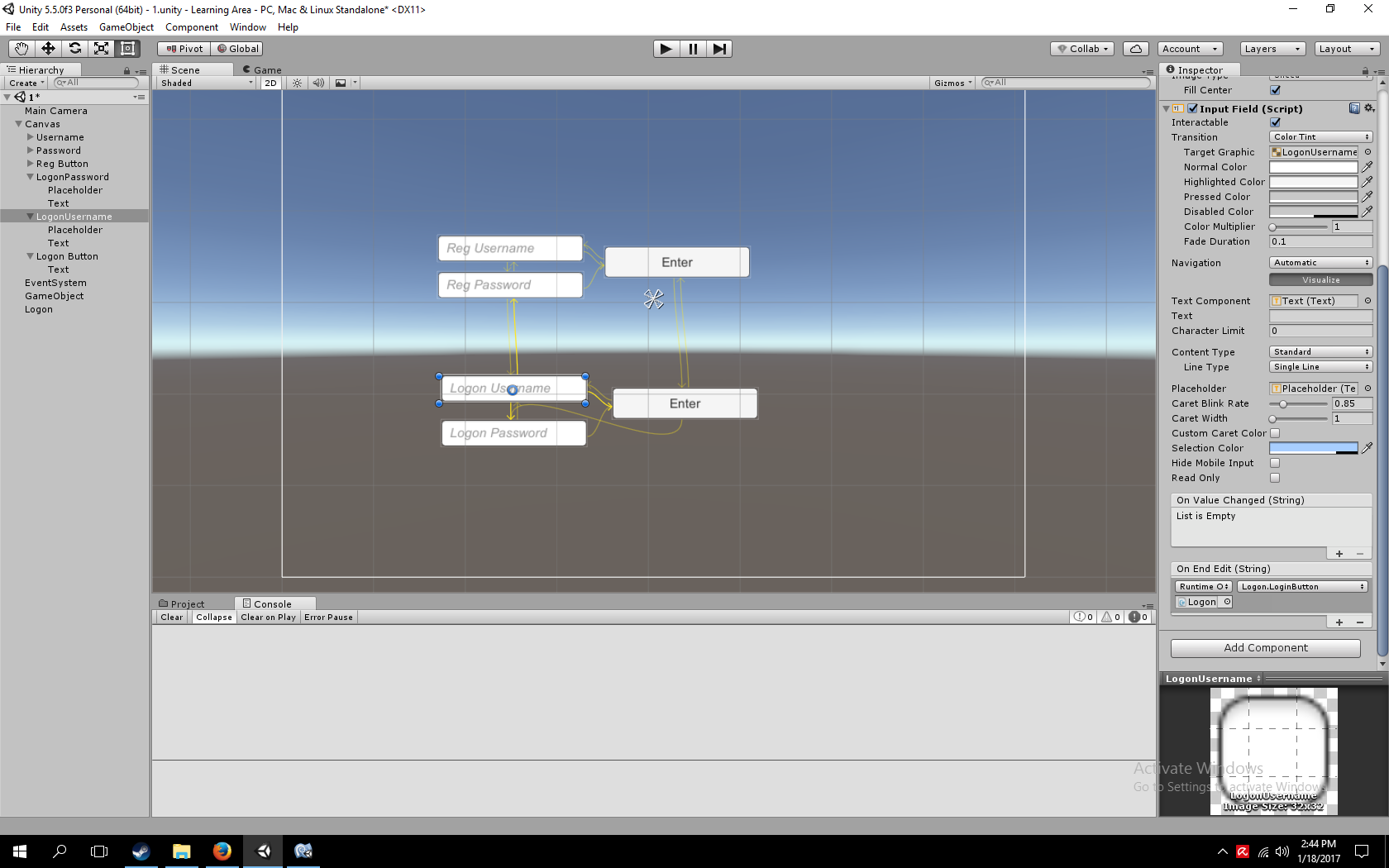 but I can't figure out how to only use one input field for registration, to create a password and username and have another field for Login username and password , Hope you get what I mean, I provide some image such as this
but I can't figure out how to only use one input field for registration, to create a password and username and have another field for Login username and password , Hope you get what I mean, I provide some image such as this 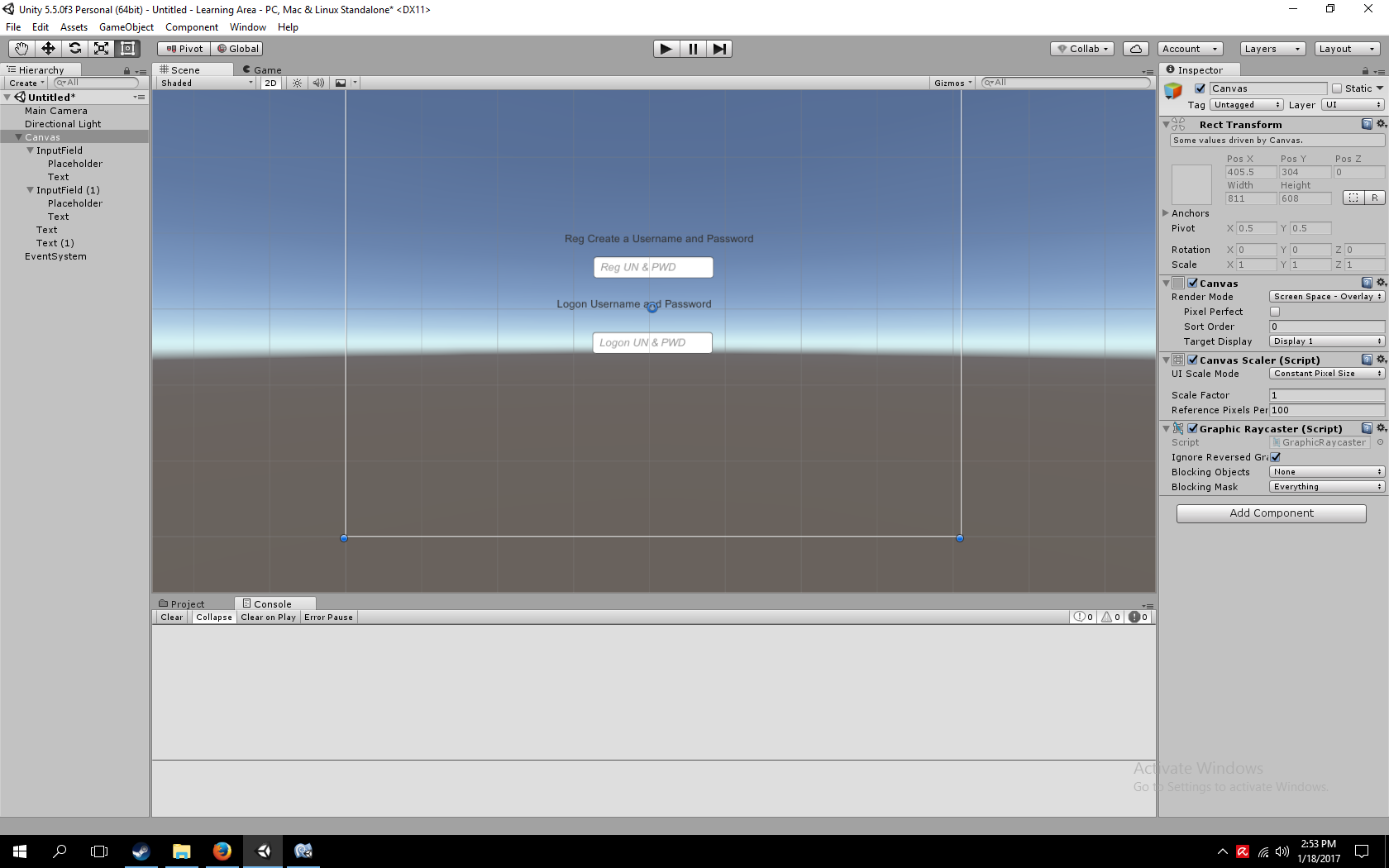
Here is also my Scripts
using System.Collections;
using System.Collections.Generic;
using UnityEngine;
using UnityEngine.UI;
using System;
public class Reg : MonoBehaviour {
public GameObject username;
public GameObject password;
private string UserName;
private string PassWord;
private string Container;
public void Registration(){
bool UN = false;
bool PWD = false;
if (UserName != "") { //not UserName not equal to space than perform this task
if (!System.IO.File.Exists (@"C:/" + username + ".txt")) {//if folder doesnt exist change UN to true
UN = true;
} else { //if file does exist print this
print ("Username is taken");
}
} else {//if field is empty print this
print ("Please create a Username");
}
if (PassWord != "") {
if (PassWord.Length > 4) {
PWD = true;
} else {
print ("Not enough character it need to be 6 or more");
}
} else {
print ("Please create a Password");
}
if (UN == true && PWD == true) {
bool Clear = true;
int i = 1;
foreach (char c in PassWord) {
if (Clear) {
PassWord = "";
Clear = false;
}
i++;
char Encrypted = (char)(c * i);
PassWord += Encrypted.ToString ();
}
Container = (UserName + Environment.NewLine + PassWord);
System.IO.File.WriteAllText (@"C:/Programs/" + UserName + ".txt", Container);
username.GetComponent<InputField> ().text = "";
password.GetComponent<InputField> ().text = "";
print ("Registration Complete");
}
}
void Update () {
if (Input.GetKeyDown(KeyCode.Return)){
if (PassWord != ""/*&&Email != ""&&Password != ""/*&&ConfPassword != ""*/){
Registration();
}
}
UserName = username.GetComponent<InputField>().text;
//Email = email.GetComponent<InputField>().text;
PassWord = password.GetComponent<InputField>().text;
//ConfPassword = confPassword.GetComponent<InputField>().text;
}
}
//Logon Script
using UnityEngine;
using UnityEngine.UI;
using System.Collections;
using System;
using System.Text.RegularExpressions;
public class Logon : MonoBehaviour {
public GameObject username;
public GameObject password;
private string UserName;
private string PassWord;
private String[] Lines;
private string DecryptedPass;
public void LoginButton(){
bool UN = false;
bool PWD = false;
if (UserName != ""){
if(System.IO.File.Exists(@"C:/Programs/"+UserName+".txt")){
UN = true;
Lines = System.IO.File.ReadAllLines(@"C:/Programs/"+UserName+".txt");
} else {
Debug.LogWarning("UserName Incorrect");
}
} else {
Debug.LogWarning("Please Reg");
}
if (PassWord != ""){
if (System.IO.File.Exists(@"C:/Programs/"+UserName+".txt")){
int i = 1;
foreach(char c in Lines[1]){
i++;
char Decrypted = (char)(c / i);
DecryptedPass += Decrypted.ToString();
}
if (PassWord == DecryptedPass){
PWD = true;
}
} else {
Debug.LogWarning("Password Is invalid");
}
} else {
Debug.LogWarning("Password Field Empty");
}
if (UN == true&&PWD == true){
username.GetComponent<InputField>().text = "";
password.GetComponent<InputField>().text = "";
print ("Login Sucessful");
Application.LoadLevel("Start Menu");
}
}
// Update is called once per frame
void Update () {
if (Input.GetKeyDown(KeyCode.Tab)){
if (username.GetComponent<InputField>().isFocused){
password.GetComponent<InputField>().Select();
}
}
if (Input.GetKeyDown(KeyCode.Return)){
if (PassWord != ""&&PassWord != ""){
LoginButton();
}
}
UserName = username.GetComponent<InputField>().text;
PassWord = password.GetComponent<InputField>().text;
}
}
Answer by ForeignGod · Jan 18, 2017 at 09:06 AM
You should really rethink the way you want to handle the username and password. It is quite strange and not to mention it would be more of a hassle to make the password "hidden" in the input as your username.
Why don't you create a menu with only the logon inputs and a button that will enable the registration inputs and disable the logon ones.
If you absolutely need to have both username and password in the same input use the Split function and split at the space inbetween Username and pw.
var input : String = "Username password123";
var split : String[] = input.Split(" "[0]);
http://answers.unity3d.com/questions/218792/how-to-split-string.html https://forum.unity3d.com/threads/string-split-in-javascript.4969/
Your answer