- Home /
Question by
GarretLawrence · Jan 17, 2017 at 08:17 AM ·
shaderstencil
Problem with Stencil shader and order
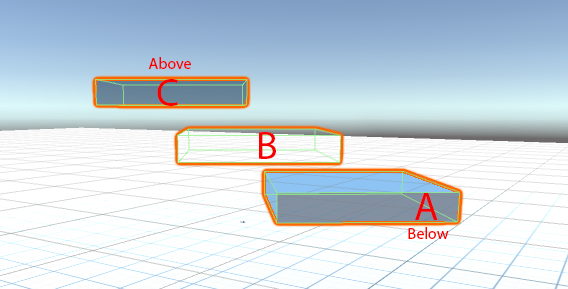
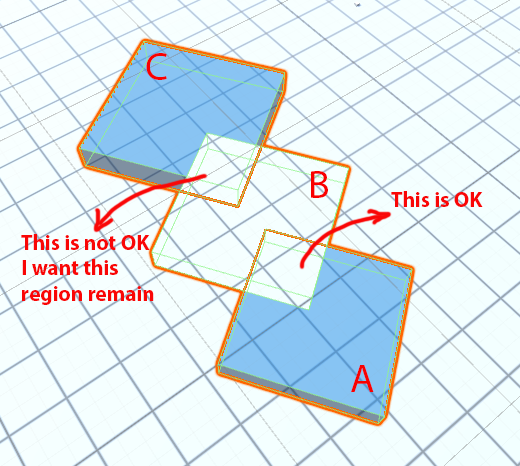
Object A and C use same shader (FOVAvailable).
Object B use FOVNotAvailable shader.
My goal is to make overlapped regions between A and B cut off only if A is below B.
Object C is above object B so i don't want overlapped regions between them cut off
What should i change in the shaders? Thanks in advance.
FOVAvailable shader :
Shader "Shader Forge/FOVAvailable" {
Properties {
_Color ("Color", Color) = (0,0.6229718,0.9926471,1)
_Transparent ("Transparent", Float ) = 0.4
[HideInInspector]_Cutoff ("Alpha cutoff", Range(0,1)) = 0.5
}
SubShader {
Tags {
"IgnoreProjector"="True"
"Queue"="Transparent"
"RenderType"="Transparent"
}
Pass {
Name "FORWARD"
Tags {
"LightMode"="ForwardBase"
}
Blend SrcAlpha OneMinusSrcAlpha
ZWrite Off
Cull Back
ZTest less
Stencil {
Ref 1
Comp notequal
Pass keep
}
CGPROGRAM
#pragma vertex vert
#pragma fragment frag
#define UNITY_PASS_FORWARDBASE
#include "UnityCG.cginc"
#pragma multi_compile_fwdbase
#pragma multi_compile_fog
#pragma exclude_renderers gles3 metal d3d11_9x xbox360 xboxone ps3 ps4 psp2
#pragma target 3.0
uniform float4 _LightColor0;
uniform float4 _Color;
uniform float _Transparent;
struct VertexInput {
float4 vertex : POSITION;
float3 normal : NORMAL;
};
struct VertexOutput {
float4 pos : SV_POSITION;
float4 posWorld : TEXCOORD0;
float3 normalDir : TEXCOORD1;
UNITY_FOG_COORDS(2)
};
VertexOutput vert (VertexInput v) {
VertexOutput o = (VertexOutput)0;
o.normalDir = UnityObjectToWorldNormal(v.normal);
o.posWorld = mul(unity_ObjectToWorld, v.vertex);
float3 lightColor = _LightColor0.rgb;
o.pos = mul(UNITY_MATRIX_MVP, v.vertex );
UNITY_TRANSFER_FOG(o,o.pos);
return o;
}
float4 frag(VertexOutput i) : COLOR {
i.normalDir = normalize(i.normalDir);
float3 normalDirection = i.normalDir;
float3 lightDirection = normalize(_WorldSpaceLightPos0.xyz);
float3 lightColor = _LightColor0.rgb;
////// Lighting:
float attenuation = 1;
float3 attenColor = attenuation * _LightColor0.xyz;
/////// Diffuse:
float NdotL = max(0.0,dot( normalDirection, lightDirection ));
float3 directDiffuse = max( 0.0, NdotL) * attenColor;
float3 indirectDiffuse = float3(0,0,0);
indirectDiffuse += UNITY_LIGHTMODEL_AMBIENT.rgb; // Ambient Light
float3 diffuseColor = _Color.rgb;
float3 diffuse = (directDiffuse + indirectDiffuse) * diffuseColor;
/// Final Color:
float3 finalColor = diffuse;
fixed4 finalRGBA = fixed4(finalColor,_Transparent);
UNITY_APPLY_FOG(i.fogCoord, finalRGBA);
return finalRGBA;
}
ENDCG
}
}
FallBack "Diffuse"
CustomEditor "ShaderForgeMaterialInspector"
}
FOVNotAvailable shader :
Shader "Shader Forge/FOVNotAvailable" {
Properties {
_Color ("Color", Color) = (1,1,1,1)
}
SubShader {
Tags {
"Queue"="Geometry-1"
"RenderType"="Opaque"
}
Pass {
Name "FORWARD"
Tags {
"LightMode"="ForwardBase"
}
ZTest notequal
ZWrite Off
ColorMask 0
Cull Back
Stencil {
Ref 1
Comp always
Pass replace
}
CGPROGRAM
#pragma vertex vert
#pragma fragment frag
#define UNITY_PASS_FORWARDBASE
#include "UnityCG.cginc"
#include "AutoLight.cginc"
#pragma multi_compile_fwdbase_fullshadows
#pragma exclude_renderers gles3 metal d3d11_9x xbox360 xboxone ps3 ps4 psp2
#pragma target 3.0
uniform float4 _LightColor0;
uniform float4 _Color;
struct VertexInput {
float4 vertex : POSITION;
float3 normal : NORMAL;
};
struct VertexOutput {
float4 pos : SV_POSITION;
float4 posWorld : TEXCOORD0;
float3 normalDir : TEXCOORD1;
LIGHTING_COORDS(2,3)
};
VertexOutput vert (VertexInput v) {
VertexOutput o = (VertexOutput)0;
o.normalDir = UnityObjectToWorldNormal(v.normal);
o.posWorld = mul(unity_ObjectToWorld, v.vertex);
float3 lightColor = _LightColor0.rgb;
o.pos = mul(UNITY_MATRIX_MVP, v.vertex );
TRANSFER_VERTEX_TO_FRAGMENT(o)
return o;
}
float4 frag(VertexOutput i) : COLOR {
i.normalDir = normalize(i.normalDir);
float3 normalDirection = i.normalDir;
float3 lightDirection = normalize(_WorldSpaceLightPos0.xyz);
float3 lightColor = _LightColor0.rgb;
////// Lighting:
float attenuation = LIGHT_ATTENUATION(i);
float3 attenColor = attenuation * _LightColor0.xyz;
/////// Diffuse:
float NdotL = max(0.0,dot( normalDirection, lightDirection ));
float3 directDiffuse = max( 0.0, NdotL) * attenColor;
float3 indirectDiffuse = float3(0,0,0);
indirectDiffuse += UNITY_LIGHTMODEL_AMBIENT.rgb; // Ambient Light
float3 diffuseColor = _Color.rgb;
float3 diffuse = (directDiffuse + indirectDiffuse) * diffuseColor;
/// Final Color:
float3 finalColor = diffuse;
return fixed4(finalColor,1);
}
ENDCG
}
}
FallBack "Diffuse"
CustomEditor "ShaderForgeMaterialInspector"
}
Comment
Your answer

Follow this Question
Related Questions
Standard Shader Still Visible through Stencil Shader 0 Answers
RenderTexture clears after Blit 0 Answers
Shadows in my rendered "Portal" Don't Render 0 Answers
Stencil buffer on mobile 0 Answers
