- Home /
Question by
MerlinG2 · Feb 13 at 06:34 PM ·
c#errorpathfindingwarning
UNITY_MVP_MATRIX error when downloading A* Pathfinding
I'm having this error when I download an A* Pathfinding package:
"Use of UNITY_MATRIX_MVP is detected. To transform a vertex into clip space, consider using UnityObjectToClipPos for better performance and to avoid z-fighting issues with the default depth pass and shadow caster pass."
It would be fantastic if someone could help me with this. I've located the issue to here:
#define MVP_Matrix UNITY_MATRIX_MVP
// d = normalized distance to line
float lineAA(float d) {
d = max(min(d, 1.0), 0) * 1.116;
float v = 0.93124*d*d*d - 1.42215*d*d - 0.42715*d + 0.95316;
v /= 0.95316;
return max(v, 0);
}
line_v2f line_vert (appdata_color v, float pixelWidth, out float4 outpos : SV_POSITION) {
line_v2f o;
// UnityObjectToClipPos only exists in Unity 5.4 or above and there it has to be used
#if defined(UNITY_USE_PREMULTIPLIED_MATRICES)
float4 Mv = UnityObjectToClipPos(v.vertex);
float4 Mn = UnityObjectToClipPos(float4(v.normal.x, v.normal.y, v.normal.z, 0));
#else
float4 Mv = mul(MVP_Matrix, v.vertex);
float4 Mn = mul(MVP_Matrix, float4(v.normal.x, v.normal.y, v.normal.z, 0));
#endif
// delta is the limit value of doing the calculation
// x1 = M*v
// x2 = M*(v + e*n)
// lim e->0 (x2/x2.w - x1.w)/e
// Where M = UNITY_MATRIX_MVP, v = v.vertex, n = v.normal, e = a very small value
// Previously the above calculation was done with just e = 0.001, however this could yield graphical artifacts
// at large coordinate values as the floating point coordinates would start to run out of precision.
// Essentially we calculate the normal of the line in screen space.
float4 delta = (Mn - Mv*Mn.w/Mv.w) / Mv.w;
// Handle DirectX properly. See https://docs.unity3d.com/Manual/SL-PlatformDifferences.html
float2 screenSpaceNormal = float2(-delta.y, delta.x) * _ProjectionParams.x;
float2 normalizedScreenSpaceNormal = normalize(screenSpaceNormal);
screenSpaceNormal = normalizedScreenSpaceNormal / _ScreenParams.xy;
float4 sn = float4(screenSpaceNormal.x, screenSpaceNormal.y, 0, 0);
if (Mv.w < 0) {
// Seems to have a very minor effect, but the distance
// seems to be more accurate with this enabled
sn *= -1;
}
float side = (v.uv.x - 0.5)*2;
outpos = (Mv / Mv.w) + side*sn*pixelWidth*0.5;
// Multiply by w because homogeneous coordinates (it still needs to be clipped)
outpos *= Mv.w;
o.normal = normalizedScreenSpaceNormal;
o.originScreenPos = ComputeScreenPos(Mv);
o.screenPos = ComputeScreenPos(outpos);
return o;
}
/** Copied from UnityCG.cginc because this function does not exist in Unity 5.2 */
inline bool IsGammaSpaceCompatibility() {
#if defined(UNITY_NO_LINEAR_COLORSPACE)
return true;
#else
// unity_ColorSpaceLuminance.w == 1 when in Linear space, otherwise == 0
return unity_ColorSpaceLuminance.w == 0;
#endif
}
Comment
Best Answer
Answer by Hellium · Feb 13 at 07:12 PM
Remove #define MVP_Matrix UNITY_MATRIX_MVP and replace
#if defined(UNITY_USE_PREMULTIPLIED_MATRICES)
float4 Mv = UnityObjectToClipPos(v.vertex);
float4 Mn = UnityObjectToClipPos(float4(v.normal.x, v.normal.y, v.normal.z, 0));
#else
float4 Mv = mul(MVP_Matrix, v.vertex);
float4 Mn = mul(MVP_Matrix, float4(v.normal.x, v.normal.y, v.normal.z, 0));
#endif
By
float4 Mv = UnityObjectToClipPos(v.vertex);
float4 Mn = UnityObjectToClipPos(float4(v.normal.x, v.normal.y, v.normal.z, 0));
Your answer

Follow this Question
Related Questions
How to check if the compiler has an error. 1 Answer
Multiple Cars not working 1 Answer
Distribute terrain in zones 3 Answers
need some help with basic pathfinding with obstacle avoidance 0 Answers
Adding Wander option to AI 1 Answer