- Home /
Unity Android fetching wrong screen resolution
Hi, I am developing a puzzle game, which works fine. But for some reason, it's fetching the wrong resolution on some devices. Which results in very unusual scaling. This is mostly noticed on 6.5-6.7 inch devices and to be very specific mostly reported on Samsung devices. 
As you can see in the ss, it is reporting 810x1800 which is not my true screen resolution. 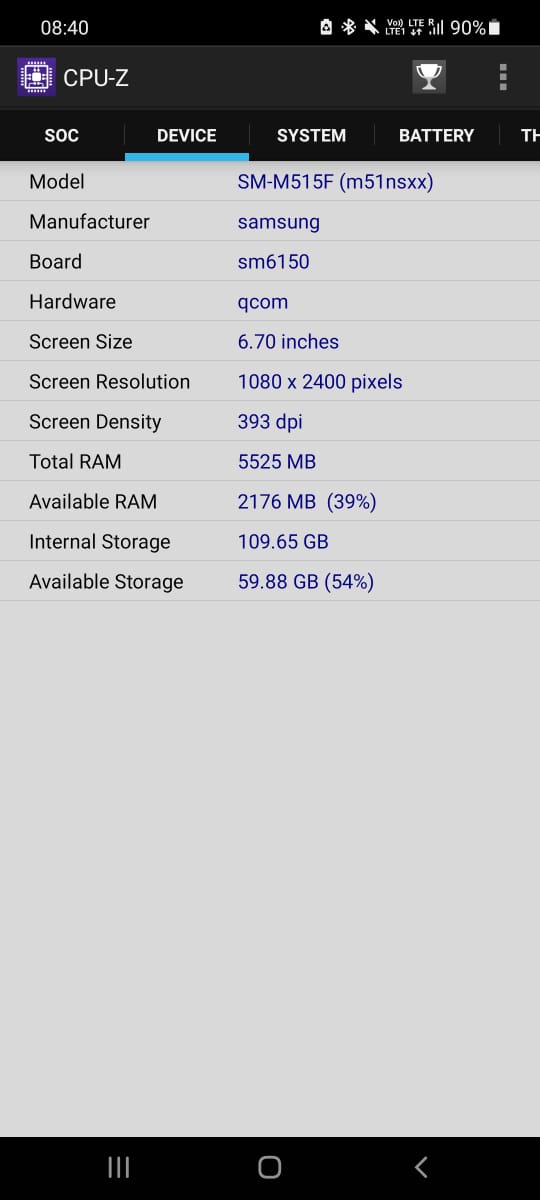
This is the true resolution of my Samsung M51. The weird this is, this popped out of nowhere. No updates or changes. Just one day, it started happening. I have tried other new projects and they work fine on my device. Only this device reports the wrong resolution. Any Idea on what might be happening?
Answer by Eno-Khaon · Sep 27, 2021 at 05:50 PM
For reference, in the M51's Settings->Display (or similar, since Samsung changes their Settings menus with every model), is there a "Screen resolution" option there?
For example, on one of their other models of smartphone (Samsung Galaxy S7), the options listed in that category include:
HD: 1280x720
FHD: 1920x1080 --- (selected by default)
WQHD: 2560x1440 --- (the screen's native resolution)
While CPU-Z might be reporting the native screen resolution, the actual OS might be artificially downscaling by default.
Edit: I also suspect that it could be related somehow to DPI configurations/settings, since I'm generally accustomed to those managing to mess *something* up, especially if they happen to be configurable (less likely on phones, but still a nightmare for software development).
Thank you so much for replying, As it turns out this option is only on Samsung Galaxy S7 and none other that I could find. I have been investigating this for a while and it turns out that Samsung renders the game in a smaller resolution and upscales it to fit your native resolution. It turns out you cannot do anything about it to make the game run on native resolution and have to accept and work around it. It's not a problem for most of the games, but for games that depend on the resolution in order to work. Thank you for replying and giving insight and lead to the problem.
Your answer

Follow this Question
Related Questions
In-App-Purchases not working (Android) 1 Answer
Google Daydream Thread with Unity 1 Answer
How can I rotate my player with a Joystick? 0 Answers
script does not update inspector? 3 Answers