- Home /
Blender FBX Import to Unity messes up animations
So I made a set of animations for my rigged and textured character in Blender 3D and they play perfectly fine. However when exporting them to Unity as FBX, the idle animations are out of place, even on frame 0..
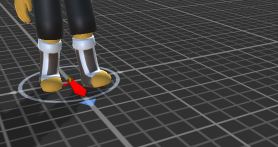 Here's in Unity
Here's in Unity

and here's in blender.. Unity also has a problem of rotating my model 90 degrees on it's side whenever i set the motion to the actual root bone.. but one problem at a time.
I have no clear solution, quisas to export the problem is, I'm not so expert that part ... in terms of the turn, I spend something just had to change the rotation in quaternion Auler, and if in "animation" you give the option of euler angle (quaternion idendity). I hope this will help.
you could try changing the scale to metric in blender, or you could apply rotation and scale (Ctrl + A) while in edit mode. then export it.
I managed to fix one idle animation jitter by moving the knee Ik around.. However the another idle animation jitters I between a transition from one frame to the other.. Even though I explicitly baked the key frames when exporting..
Answer by theANMATOR2b · Jul 13, 2016 at 12:20 PM
Can't really see the problem from the images. What solutions have you attempted to fix the problems?
Also - you may have modeled/rigged the character facing the wrong direction in blender - which will result in the character facing the incorrect direction in Unity.
There are several threads in the forum documenting this and solutions, in addition to the ample information in the documentation about setting up a character in blender correctly.
The problem is that in the middle of the idle animation, the feet randomly jut outwards and back ins$$anonymous$$d of just smoothly rotating. I applied the tranform and all that and even tried to see if it was the ik. Using the blend file fixes it but that has a different set of problems, all the other animations work just fine too
Also worth noting I attempted to recalculate bone roll, which fixed it only when I didn't have a root bone
Here are gifs of it:
In Unity https://media.giphy.com/media/l41YaA3Gfj2zJWQr6/giphy.gif
In Blender
https://media.giphy.com/media/3oEjHATPmd9HGRWfS$$anonymous$$/giphy.gif note the beginning skip is just due to bad looping when i made the gif.
Your answer

Follow this Question
Related Questions
How do I construct my animation state machine this way? 0 Answers
Mecanim changes my animations. 0 Answers
Is there a way to change the WrapMode of all Animations in a Mecanim Animator? 1 Answer
Mecanim Transition-Arrow Pulsing 2 Answers
Animation Mecanim - Parts of model displaces after animating 0 Answers
