- Home /
Is it possible to adjust 'stroke' of Edge Detection post image effect?
Hi Unity Community,
I was curious to know if it is possible to reduce the 'stroke'/ thickness of the lines drawn when using the post image effect Edge Detection.
I'd assume I would have to do this somewhere in the Edge Detection shader. I've been messing around with it for a while now but I am not a shader guru and even the syntax of the shader language still confuses me a bit. Although ever minute spent testing if this or that works I start to understand more of the shader language and syntax.
Any help is much appreciated!!
-Ethan
Answer by ATMEthan · Jan 21, 2015 at 05:17 PM
Ok, so I did some digging and I figured something out...
In the edge detection script there are different modes of edge detection. I am using Roberts Cross Depth Normals b/c it gives the best result and matches the 3D model in MAX the best. Now before I really didn't look at the modes different names but I now noticed there is a Sobel Depth Thin mode. So I went into the shader and look at the differences between Roberts and Sobels Thin. The return variable is calculated differently which makes sense b/c one calculates a thinner edge and one calculates a thicker edge. So all I did was change the calculation in the roberts method to the calculation of the Sobels thin method and it worked the stroke of my edges were halved. Here are the two original methods and my method.
Roberts original vert method:
v2f vertRobert( appdata_img v )
{
v2f o;
o.pos = mul(UNITY_MATRIX_MVP, v.vertex);
float2 uv = v.texcoord.xy;
o.uv[0] = uv;
#if UNITY_UV_STARTS_AT_TOP
if (_MainTex_TexelSize.y < 0)
uv.y = 1-uv.y;
#endif
// calc coord for the X pattern
// maybe nicer TODO for the future: 'rotated triangles'
//thick
o.uv[1] = uv + _MainTex_TexelSize.xy * half2(1,1) * _SampleDistance;
o.uv[2] = uv + _MainTex_TexelSize.xy * half2(-1,-1) * _SampleDistance;
o.uv[3] = uv + _MainTex_TexelSize.xy * half2(-1,1) * _SampleDistance;
o.uv[4] = uv + _MainTex_TexelSize.xy * half2(1,-1) * _SampleDistance;
return o;
}
Here is sobels thin original vert method:
v2f vertThin( appdata_img v )
{
v2f o;
o.pos = mul (UNITY_MATRIX_MVP, v.vertex);
float2 uv = v.texcoord.xy;
o.uv[0] = uv;
#if UNITY_UV_STARTS_AT_TOP
if (_MainTex_TexelSize.y < 0)
uv.y = 1-uv.y;
#endif
o.uv[1] = uv;
o.uv[4] = uv;
// offsets for two additional samples
o.uv[2] = uv + float2(-_MainTex_TexelSize.x, -_MainTex_TexelSize.y) * _SampleDistance;
o.uv[3] = uv + float2(+_MainTex_TexelSize.x, -_MainTex_TexelSize.y) * _SampleDistance;
return o;
}
And now here is my mixed method(which is basically the above method):
v2f vertRobert( appdata_img v )
{
v2f o;
o.pos = mul(UNITY_MATRIX_MVP, v.vertex);
float2 uv = v.texcoord.xy;
o.uv[0] = uv;
#if UNITY_UV_STARTS_AT_TOP
if (_MainTex_TexelSize.y < 0)
uv.y = 1-uv.y;
#endif
// calc coord for the X pattern
// maybe nicer TODO for the future: 'rotated triangles'
//thick
// o.uv[1] = uv + _MainTex_TexelSize.xy * half2(1,1) * _SampleDistance;
// o.uv[2] = uv + _MainTex_TexelSize.xy * half2(-1,-1) * _SampleDistance;
// o.uv[3] = uv + _MainTex_TexelSize.xy * half2(-1,1) * _SampleDistance;
// o.uv[4] = uv + _MainTex_TexelSize.xy * half2(1,-1) * _SampleDistance;
//thin
o.uv[1] = uv;
o.uv[4] = uv;
// offsets for two additional samples
o.uv[2] = uv + float2(-_MainTex_TexelSize.x, -_MainTex_TexelSize.y) * _SampleDistance;
o.uv[3] = uv + float2(+_MainTex_TexelSize.x, -_MainTex_TexelSize.y) * _SampleDistance;
return o;
}
Now as great as this is I'm not satisfied. It would be sweet if on the shader there could be a sliderbar that dictates the stroke thickness. So I will not accept this as an answer but in the end it does achieve what I originally asked.
Correction, the sliderbar would have to be on the EdgeDetection Script b/c there is no material associated with this shader. Unless I'm wrong...
Also in the EdgeDetection shader ins$$anonymous$$d of editting ther vertRobert method you can jsut change the Subshader pass that uses vertRobert and fragRobert as seen below.
Subshader {
Pass {
ZTest Always Cull Off ZWrite Off
Fog { $$anonymous$$ode off }
CGPROGRA$$anonymous$$
#pragma vertex vertThin
#pragma fragment fragThin
ENDCG
}
Pass {
ZTest Always Cull Off ZWrite Off
Fog { $$anonymous$$ode off }
CGPROGRA$$anonymous$$
//#pragma vertex vertRobert - original
#pragma vertex vertThin
#pragma fragment fragRobert
ENDCG
}
Pass {
ZTest Always Cull Off ZWrite Off
Fog { $$anonymous$$ode off }
CGPROGRA$$anonymous$$
#pragma target 3.0
#pragma vertex vertD
#pragma fragment fragDCheap
ENDCG
}
Pass {
ZTest Always Cull Off ZWrite Off
Fog { $$anonymous$$ode off }
CGPROGRA$$anonymous$$
#pragma target 3.0
#pragma vertex vertD
#pragma fragment fragD
ENDCG
}
Pass {
ZTest Always Cull Off ZWrite Off
Fog { $$anonymous$$ode off }
CGPROGRA$$anonymous$$
#pragma target 3.0
#pragma vertex vertLum
#pragma fragment fragLum
ENDCG
}
}
Your answer

Follow this Question
Related Questions
Image-Effect Shading the GUI? 1 Answer
How would I grab the lighting pass in a post process shader for deferred lighting? 0 Answers
Shader Forge post effect yields a black screen 0 Answers
Edge shading/detection tutorial that works in Unity 2020.1.3? 0 Answers
Fade object transparency evenly from the edge inward 0 Answers