- Home /
VS Code issues when used with a Unity project
I've been using Visual Studio Code alongside Unity for a while now and it overall works great. However, as of some time ago (might be the last time I updated the Unity version but not sure), it has been having some issues. More specifically, whenever opening any .cs file from within Unity it informs me:
Some projects have trouble loading. Please review the output for more details.
When looking at the output, I can see the following:
It's a 12000+ line log file so I only kept a few of the lines, but the rest is the same repeated warnings for various files.
In addition to these messages, many lines in my .cs files are now marked within VS code as having errors - for instance using UnityEngine.UI and anything referencing it. It compiles fine within Unity, but shows as erronous in VS Code. Additionally, I don't seem to have IntelliSense-like features anymore which slows down things quite a bit.
What might be going on here? I've downloaded and installed the .NET Framework Developer Pack versions 4.7.1 and 4.6.1 but that did not seem to make a difference. I'm using Unity version 2019.3.1f1. Reinstalling both Unity and VS code also seems to not have changed anything - also tried deleting the Library folder in the Unity project but also to no avail. Would appreciate any insights!
I am experiencing similar issues. Let's see if someone knows what's going on...
Answer by WeirdBeardDev · Mar 01, 2020 at 01:04 AM
You need to downgrade the VS Code package to v1.1.3. See TreyH's comment for directions.
Your answer

Follow this Question
Related Questions
Multiple Cars not working 1 Answer
System.Net.WebSockets Namespace not available in Unity generated Project 2 Answers
Using inverse Kinematics, how would I animate between movements? 0 Answers
Setting App Compatibility level to 4.6, not 4.x 0 Answers
Why are Vector2 parameters of methods , set to be = new Vector2 , read as being null by dll ? 1 Answer