- Home /
Question by
gsanbrook · Sep 26, 2018 at 07:20 PM ·
c#visual studio.netframework
Setting App Compatibility level to 4.6, not 4.x
In my Unity 2018.2.2f1 project, I set Scripting Runtime Version = .Net 4.x Equivalent and Api Compatibility Level to .Net 4.x
My problem is when opening any C# script up in Visual Studio 2017, I get a VS message/prompt "Project Target Framework not installed"... a) Change to 4.6.1 b) download/install 4.7.1 c) bail, don't load project
Apparently, Unity 4.x is 4.7. How to I tell Unity to use framework 4.6 or 4.5? I could upgrade my VS to 4.7 easy enough, but I don't want to force/require users to install the 4.7 runtimes just for this application.
Thanks in advance
Comment
Your answer

Follow this Question
Related Questions
Advantages of .NET framework 4.6 upgrade? 1 Answer
Are switch -expressions- compatible with Unity? 1 Answer
Multiple Cars not working 1 Answer
Distribute terrain in zones 3 Answers