Corrupted Project inspector bug.
Hi all and thanks if you are reading this and try to help. Im working on a big project currently, after years of learning and so on i finally felt confident enough to try a complete a playable prototipe kind "pre alpha" of the idea that bring me to unity in the first place. I have tried before big and ambitious project with several gigs of assets, textures and so on, but never at this level. My project is more than 20 GB now after i deleted some things.
So the bug is that i couldn't select for example a texture from the material and access automaticly to the folder, and this is not only for textures, hapen with anything, from an audio source to a mesh source. I have to search the folder manually to access any resource.
And that was jut the less of my problems. Now unity freezes when i try to do something heavy, like saving a prefab from a gameobject with loots of childrens. I was using modular pieces for my environment so as you can spect, there is a loot of gameobjects and parents and siblings. If i try to save lets say a "house" with all configured doors, lights, interior props, lods, colliders, etc, and then unity freezes and i have tryed waiting for 3 hours but nothing.
I have to say that i haven't encounter any crashes so far. Using the 2017.3.1f1 version of the engine. I have 2 thoughs on what could be causing this. 1 is that the project cache of some king is corrupted becouse the large amount of assets. The second reason i can think is that i have corrupted something withouth noticing it.
So what is all this about. Well i have passed the midle point in the project and i was confident to finish this time. But i have encountered a huge pain in the ass last two days and im afraid that i will have to rebuild my project entirely exporting more than 10 gb of assets and reimporting, that could be an infernal pain in the ass, as all of you know.
And i post this here to see if there is a way of rebuilding the cache or what's ever is broken in my project. Ah and i forgot to mention i tryed to reproduce this issue with a blank project but nothing unity work perfectly nice. And another thing i forget to mention before is that i started my project on a previous version of unity the 5.3.6 in fact. And after reimported everything to the 2017 version i just found a few issues with shaders mostly and a couple of scripts with one or two issues. But i though it could be nice to continue from there, maybe is that the issue.
So there is a way of avoiding to restart the project, i could lost several days redoing some things and not to mention the hours of exporting and importong to another empty and clean project. Maybe i do it anyway cuz some things is good to clean everything from garbaje assets, but still is a pain in the ass. I have spending more time solving issues rather than working on the project, you know.
Anyway thanks to anyone how read this to the end, hope someone have a good solution to avoid the exporting and reimporting aswell as the lost of scene work and so on.
Answer by UrielKane · Feb 25, 2018 at 09:00 AM
Well after a couple of hours wondering around a solution i think i have found what happened. I'm not exactly sure how it happen, however i fixed the problem both. They aparently occurr becouse unity save the "editor layout" so the way you put any window on the screen space and configure your work space is saved anytime it changes and maybe even anytime you do something xD as i have seen a unity "unite" video, where they recognize that layout system is far from good and it rebuild it self almost anytime something happen.
So that being said, i though this wasn't the problem becouse i closed the inspector and reopen it a couple of times before posting this thread. But i haven't reopen the project window, and that was the problem. I tryied the correct solution but in the wrong place. After i closed and reopen the project windows it shortcut to materials, textures, and anything as good as always. And the freezes stop ocurring when saving a prefab. So happily i whouln't have to throw my project to the garbaje and start all over again, yey. I left the solution if anyone else encounter the same issue or similar one, maybe closing and reopening all windows solve the editor bug.
Your answer

Follow this Question
Related Questions
Custom Editor List with child classes 1 Answer
Custom Inspector changes not updating target in Edit Mode 1 Answer
Unity opens to a blank page after project has been exited once 1 Answer
UnityEvent Generic (Inspector Serialization) 0 Answers
Dynamically sized list of toggles in custom inspector? 0 Answers