- Home /
what is the right way to upgrade firebase in unity?
hi.
i just upgraded my unity from 5 to 2019. it works fine but after upgrading .net version to 4.x firebase shows error log as below:
Unloading broken assembly Assets/Firebase/Editor/Firebase.Editor.dll, this assembly can cause crashes in the runtime
as i searched its because of .net 4.x cant perform with previous firebase unity plugin. and it causes crash in unity. im going to update it but as there is lots of files i dont know how can i do it.
Answer by apiotuch_unity · Dec 28, 2020 at 06:08 AM
Additional Information for installing/updating firebase is here: https://firebase.google.com/docs/unity/setup
You will also need to update/add the External-Dependency-Manager: https://github.com/googlesamples/unity-jar-resolver
which the Unity package is conveniently hidden away Under Releases, and then expand the version you need by clicking "..." next to each version which will expand and show the link to the Unity package. You have to then go to Assets > External Dependency Manager > Version Handler > Update and Assets > External Dependency Manager > Android Resolver > Resolve
You usually have to delete existing folders before importing/updating these packages as described in their installation guides.
Even if you do these, there is usually some other custom issue to resolve, but I hope this helps anyone who comes across this post.
Your answer

Follow this Question
Related Questions
How to merge multiple AndroidManifest.xml files?? 3 Answers
Using 32-bit plugins in Unity 5 1 Answer
Code requirements for C++ plugin in Unity 0 Answers
Everyplay video resolution 0 Answers
Can I make a mod for a unity game with non-unity software? 0 Answers