- Home /
How to organize resources loading and unloading?
Hello guys. I have 340 sprites and I want to show them like a comic book. The comic book has 39 chapters and each chapter has around 6-10 pictures.
I noticed that Unity does not allow to loading resources from Resources folder if the file resources.assets is bigger than 2Gb, so I split all resources in two sets: first set of images are left in Resources folder, and the second set is combined into AssetBundle.
So now if I want to watch the first chapter it loads pictures from the first chapter, and if I go ahead and select the second chapter, it unloads images from the first chapter and loads images from the second chapter. But if I want to see the first chapter again then there are two situations.
If images from first chapter were loading from Resources folder - all right, it just loads them again.
If images were loading from AssetBundle - it can't just load these images again because when I was switching from first chapter to second, it unloaded resources from first chapter and they have been deleted now.
So how do I fix the second situation with AssetBundle and deleted resources? I just can't hold all unused resources in memorythe whole time.
Your answer

Follow this Question
Related Questions
AssetBundle INCREASES Memory Allocation 1 Answer
Load A complete unity game using other program 2 Answers
iOS App using AssetBundles & ODRs works on XCode but not on Testflight 0 Answers
Keeping assetbundles in memory vs always loading from cache 1 Answer
Assigning a texture for object in inspector. Is it loaded right away? 0 Answers