- Home /
Networking - Must I tell my player-host to open a port?
I'm working with networking, and trying to work out a way to hide the fact that ports exist from the user as much as possible (because, let's face it, they'll mess it up! darn users).
I'm working with peer-to-peer connection right now (within Unity Networking, so a player assumes the role of server). Is there a way to, as a player-server, locate a usable port (which I would then report to the user or a master server or whatever so the clients would have access to it)? I'd like to tell my technically challenged users to "open up 192.168.1.1 and add 77777 to your UDP/TCP list" as infrequently as possible.
This seems like a question that would come up a lot, but my google-fu only brings up situations in which the server is under my own control. And serial ports. Lots and lots of serial ports.
i installed Warframe and it didn't tell me to open a port. there IS a way to do this. are they being tricksy?
playerHost is an excellent ter$$anonymous$$ology to distinguish between playerHost, and "server 'on the internet' server" ("server 'on the internet' server" can either be a logical game host, or unrelatedly a "room offering host")
the distinction between these sundry concepts often causes huge problems on here. playerHost is very good news lexically.
You will never get any help on this question, nobody knows :O
Congrats on 10$$anonymous$$ btw !
somewhere someone knows, because i once installed a program and then used it and never had to open ports for it
maybe everything i think is host-client is really host-server-client, but that seems... not true
thanks. I think someone bumped me up so i could wreak havoc on the moderation q, i was just at 8.8k last i knew. xD
Answer by Benproductions1 · May 20, 2013 at 02:23 AM
This may not be the answer you are looking for, but it might be helpful anyway.
Unity is extremely good at hiding special features for networking. If you open a server on a certain port, Unity implicitly requests your router to open that port. Most routers should be able to do this by default and you should have no problems opening a server and opening a port.
Unity also uses Nat Punshtrough to help with connecting properly through a firewall using the Masterserver etc. (I don't know how it works)
Generally I have just been able to send people by build, let them host, and it just works!
If that port is closed or blocked etc, you could have a couple of ports you use and are usually free, then try them iteratively.
Hope this helps,
Benproductions1
Hm, maybe I just have paranoid settings on my hardware x)
I'll try that, thanks. :)
Your answer

Follow this Question
Related Questions
Unity networking tutorial? 6 Answers
Unity multiplayer over internet does not work using port forwarding 1 Answer
How to watch in client applications what it is happening in the server one? 0 Answers
Network and Server options 0 Answers
Do RPC calls get sent through Master Server or directly to the other client? 2 Answers