Assets Server connection refused
I had the asset server up and running fine for quite some time now but I suddenly stopped working.
It gives the error message:
Failed to connect to asset server: could not connect to server: Connection refused (0x0000274D/10061) Is the server running on host "myassetserver.myhost.com" and accepting TCP/IP connections on port 10733?
when i open up the asset server panel within unity.
If I ssh to the host, this is what i found:
1) the server is online since i can connect to it 2) the asset files are there. (in the asset directory) 3) the asset server system files are there (in the /opt/unity_asset_server/) directory 4) If i try to run the command to reset the asset server admin password (sudo /opt/unity_asset_server/reset_admin_password)
I get the following error:
psql: could not connect to server: No such file or directory Is the server running locally and accepting connections on Unix domain socket "/tmp/.s.PGSQL.10733"?
5) If I run "top" to figure out whats running on the box I get the following list of services:
init sshd bash pickup apache2-ps63690 rsyslogd atd cron master qmgr supervisord
Any ideas on what why the server suddenly stopped working? It looks like it is not currently running. Is there a command to restart the asset server service? Is it safe to re-install the asset server with the assets sitting there? I already tried rebooting the linux box(hosted through dreamhost) and I backed up the asset directory, but i have been unable to backup the asset database using the as_backup command...
I am pasting the response from Unity here...
You should just be able to run the install script again. However, get back to me if you have any problems.
Regards, Andy Stark.
I did that and its working now.
Answer by ClayManZ · Jul 19, 2012 at 06:15 PM
I got the same message when calling as_backup. Reinstalling didn't work (rpm had issues?), so i removed the socket files from /tmp/ (/tmp/.s.PGSQL.10733 and /tmp/.s.PGSQL.10733.lock). After a reboot the backup worked like a charm.
Answer by JQG · Oct 17, 2015 at 08:50 AM
I get the error too,and I don't know how you do it.But I download the asset server form "http://unity3d.com/files/asset-server/unity_asset_server-2.0.1.exe".Finally,I start the server and connect it.And the error never happend again.
Answer by waqas_haxhmi · Sep 11, 2016 at 02:00 AM
Okay Breath ! Just un-install to unity server restart your computer... then again install the unity server... go to firewell setting ---> tick both private and public also double click on that and check that you port is set to 10733 is yes then ok...... Breath . ! . . NOw ! just run the server and access it through unity Hope it will work .. 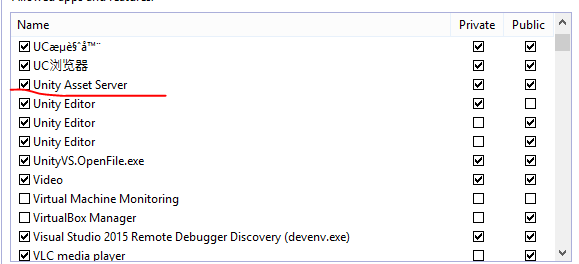
Your answer

