- Home /
Question by
DarkCooker · May 10, 2016 at 02:39 PM ·
2dfpsperformancerenderercpu usage
Render Transparent Geometry takes high CPU and low fps
I have a scene with 200-300 GameObject with SpriteRenders And the profile show thats 40% CPU is being used by Render.TransparentGeometry
I have already used sprite sheet to reduce the draw call to about 140. Not sure how to reduce this rendering issue.
Your help will be much appreciated!
Comment
Answer by LeleUnity · Feb 25, 2019 at 10:08 PM
Same here bro, nobody helps here!
I heard something about the Filter mode? In my case I have some big background textures with the top part which is all transparent, don't know if should I cut it out...Don't know if this might influence it.
Your answer