- Home /
Button obscured by panel.
I apologize in advance for asking such a simple question. But I've spent a day trying to figure this out and all my attempts and googling is for naught.
I am making a menu bar and my buttons are obscured by the bar. In the image one button works and the other is unclickable. I would think my hierarchy would result in the button on top. When I run the upper button shows up in game, but is faded, and unclickable. The button outside the menu bar works fine. What in the world am I doing wrong?
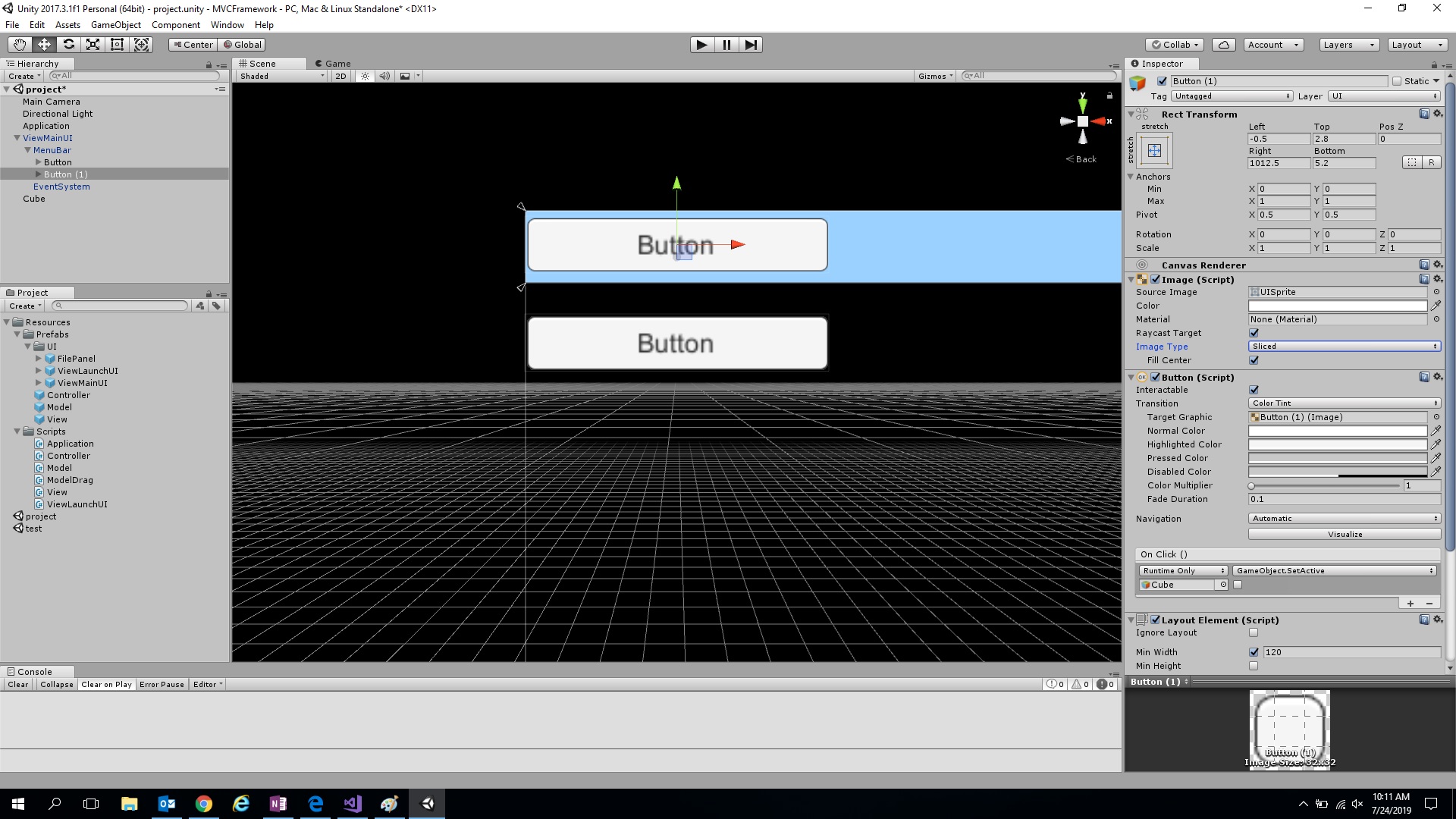
Answer by aditya23dedhia · Jul 24, 2019 at 03:33 PM
If the button is inside the panel game object then yes, it will be faded because it is still 'under' the panel. Just make the button separate not within any other game object and see. @Transonic17
I have tried that. It doesn't make a difference. I've moved the button before and after the panel in the hierarchy. If the button is after the menu bar then it's visible in-game, If the button is before then the menu bar totally obscures the button, which I'd expect. But even with the button after, it's unclickable.
Your answer