- Home /
Visual Studio Code crashes in Unity error
I'm trying to change my default IDE for Unity from MonoDevelop to Visual Studio Code. But whenever I try and open a script with Visual Studio Code it gives me this error.
The window has crashed
We are sorry for the inconvenience! You can reopen the window to continue where you left off.
But whenever I click the Reopen button the same error message comes up again. I don't know what to do! If someone could please help me I would be very greatful.
If you know of a nice tutorial on how to switch from MonoDevelop to Visual Studio Code in Unity please can you give me a link. Thx.
Launching Visual Studio Code from Start works fine though.
Answer by MaxGuernseyIII · Sep 18, 2017 at 04:17 PM
You're not giving people very much to go on but here are some diagnostic steps you can try:
Try to open the offending file directly from Visual Studio Code rather than launching Visual Studio Code from Unity.
Try using Visual Studio 2017 instead of VS Code. I don't know why anybody is using VS Code anyway.
Try using a different version of Visual Studio Code. I saw some defect reports about certain versions not working on certain platforms.
Try to open a brand new script (create a fresh Unity project with one script in it).
Try making a copy of your Unity project at a different location in your hard-drive (some old stuff cares how long the filename is).
Answer by tormentoarmagedoom · Sep 18, 2017 at 04:26 PM
Good day @JustinMeyer !
I changed from monodevelop to visual, and was all automatic, no problems in any script. Is true that there was really simple scripts, maybe there nis something, but try all this:
-Try to open other scripts or files, to confirm that the program is not corrupted.
-Reinstall Visual
-Go to Visual Studio Forums to ask for this.
Lets see if this helps! Mark an answer !
Bye :D
Your answer